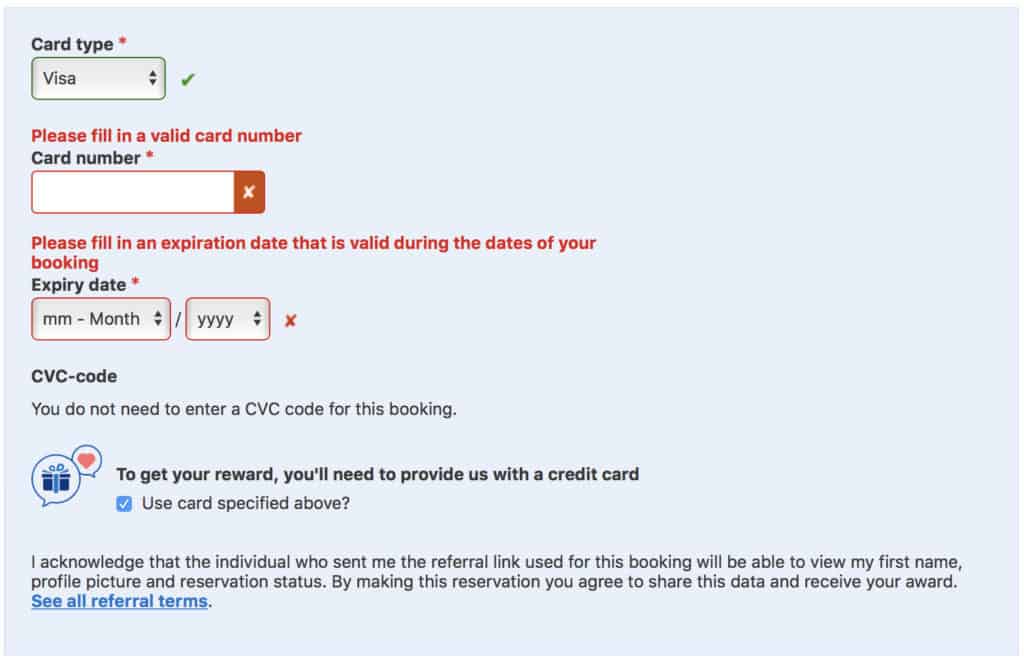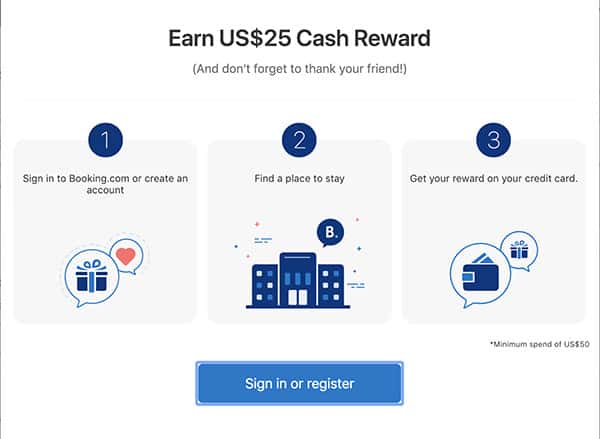Are you planning on making a hotel booking and looking for a deal? Sure you could price comparison shop, or you could play the long game and collect points or get a free stay after 10 bookings but let’s be honest, that takes forever. If you just want straight up savings without complicated steps or extreme limitations, you’re going to want to pay attention to this offer with Booking.com that I’ve secured for Going Awesome Places readers. It’s a deep discount referral that you’ll only find here. No special code required.
Read more about travel deals
- The Uber airport hack
- Review of the new American Express Aeroplan cards
- Best credit cards for Canadian travel hackers
- Our best travel hacking tips
How to get the best deals in travel
- Hottest deals – Bookmark the travel deals page.
- Car rentals – stop getting ripped off and learn about car rental coupon codes.
- Hotels – Use corporate codes or get Genius 2 tier with Booking.
- Flights – Have you ever heard of the “Everywhere” feature?
- Insurance – Make sure you’re covered and learn more about where to buy the best travel insurance.
In This Article
Get $25 CAD refunded after you stay with Booking.com
For the past little while, I’ve been working with Booking.com to get a special referral generated so that you can benefit from the hotel bookings you’re already making.
DOES IT STILL WORK?
Updated October 31, 2019
This isn’t a Halloween trick but sadly the Booking.com Refer-a-friend program has been closed. It was a good run while it lasted and I hope you guys were able to maximize its value.
While you won’t be able get immediate dollars off, I have to say that their Genius program is actually pretty good. I’ve gotten up to 15% off at the Genius 2 level so keep using them and it’ll pay dividends. Check out also their current deals that they have that I have linked below.
Here’s how it works. On your next hotel booking, use this referral link for Booking.com and grab a hotel anywhere. Complete the stay there and once it’s done, $25 CAD (or equivalent in your currency) will be refunded back into your credit card.
Yes this basically means you save $25 CAD off of your hotel and you get the money after you’ve stayed there.
The real question is: why wouldn’t you take advantage of this promotion if you’re going to be using Booking.com anyways?
There has to be a catch…
Honestly there isn’t much of one there. If you look at the T&C, the ones you need to pay attention are:
- To be eligible, the booking itself needs to be greater than $150 CAD
- You must create an account on Booking.com (that’s the only way you get the money refunded back to your credit card)
- Refunds can only go back on Visa and MasterCard
- Refunds go back to your card after you complete your stay
- Only one booking via referral per account
When booking, just make sure you check off the box that says “Use card specified above”:
Awesome right?
Don’t forget price matching
I get it, Booking.com doesn’t always have the cheapest price. That’s why they have their “Rate guarantee” program which is essentially price matching. So if you REALLY want to maximize this, find a cheaper rate elsewhere, book with Booking.com and price-match. You get the cheapest price plus an additional $25 off.
Now go forth and save money on your hotels!
Share this insanely hot hotel deal with your friends and familyClick To TweetHow do I know if it worked?
When you click on the referral link and land on Booking.com, you’ll see a large pop up box that looks like this:
Another way you can tell whether your referral link is working is to look at the bottom right corner. You’ll see the gift-box icon there if you’re still eligible for the referral bonus.

After you book, you will see a confirmation page on the Booking.com site in your browser. If you scroll down, you’ll see that there’ll be specific message on whether you’ll be eligible to get your referral bonus after you complete your stay:
The Step By Step
I still get a lot of questions about how to exactly do this so why don’t I just write down each step in bullet form to make it (hopefully) crystal clear.
- Click on my Booking.com referral bonus link.
- Find the hotel you’re interested in.
- Create a brand new account when it asks whether you have an account or not
- On the last step of booking, it’ll ask you for your credit card details. Enter a card and check off the box to say that you want to use this card for the referral refund
- Go to your profile and under the credit card section, add a Visa or MasterCard (doesn’t have to be what you used to reserve your hotel) and again check off the box to confirm that you want to use this as your refund credit card
- Stay at your hotel
- Refund should be processed within 2-4 weeks and it’ll show up on your statement as if you refunded a purchase on the credit card you designated
Redeeming your money
After your trip, you MIGHT get an e-mail that looks like this. The thing is, it’s not consistent because they’re constantly tinkering with how they look.
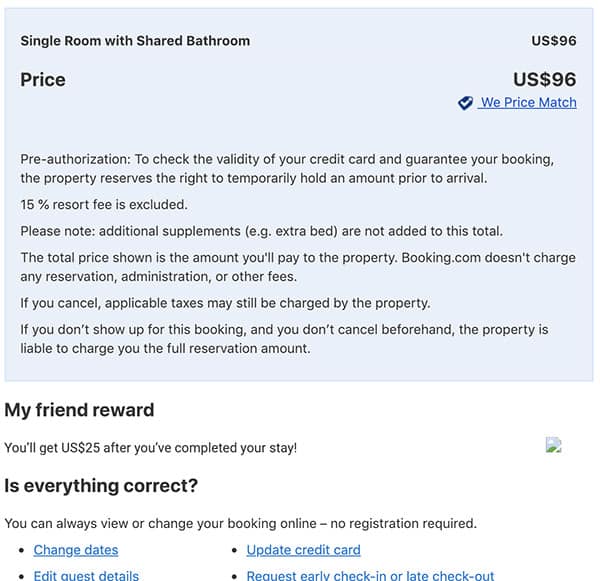
Don’t miss this critical step:
You need to make sure that in your Booking.com profile, you’ve added either a Visa or MasterCard (although they do recommend Visa) and set it to “Use this card for my cash reward” box when you save it. Only then will Booking know where to refund the money back to.
Now if you clicked on the “To get your reward, you’ll need to provide us with a credit card” checkbox (first screenshot in the post) when you made your booking, you should be good here but otherwise, you need to make sure you follow this step.
What’s interesting about Booking.com’s approach here is that they give you the option of returning your refund back on a card that could be different from the one that you used to book. Primarily, this solves their problem of not being able to process refunds to Amex but you can pay with one.
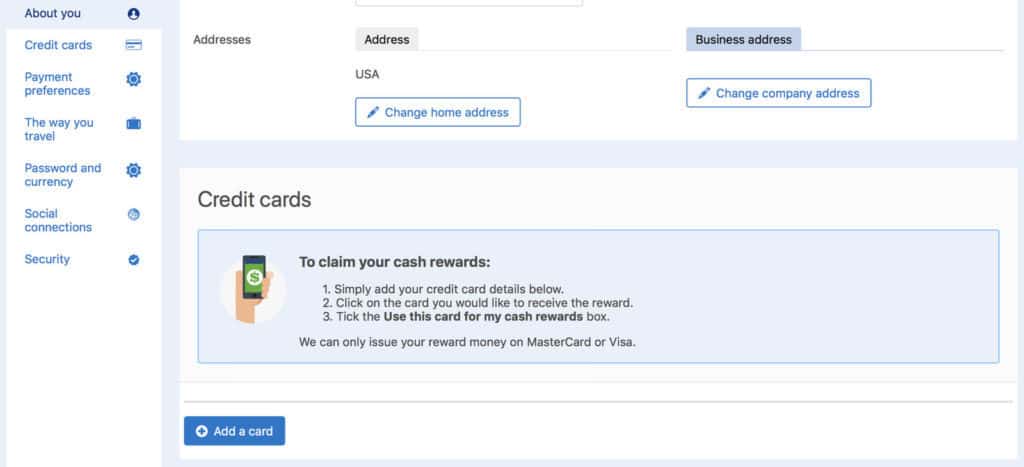
FAQ
I’ve been getting a number of questions so I thought I’d summarize a few of them for clarity:
Do I have to pre-pay for the hotel or is it okay to pay at the hotel?
A: Yes totally okay to pay at the hotel. All that Booking.com cares about is that you complete your stay. However you pay is up to you.
Can I break up my multi-night booking into separate bookings and can I do it all on one account?
A: Booking.com is only honouring one referral bonus per account. That being said, if you really wanted to get $25 off per night’s hotel, you could create new accounts for each one. It’s a bit of work but could be well worth the effort.
I’ve completed my stay but I still haven’t received anything yet.
A: First, you want to make sure that in your Booking.com account profile, add either a Visa or MasterCard to your profile and designate this as “Use this card for my cash rewards”. Note that MasterCard seems to be slower so I’d recommend using a Visa.
From my experience, they are slow but they’ve always come through for me. So first, wait a week before getting concerned because there’s processing time between the hotel -> Booking.com -> refunding your credit card.
Worst case, call Booking.com to ask what’s up. I’d do this at maybe the 2 week mark.
HUNGRY FOR MORE DEALS?
Before you go, make sure you head over to the Deals page which has lots more discounts and promos for things like flights, travel gear, car rentals, hotels, and much MUCH more.
What you should read next
Travel Resources For Your Next Trip
If you’re in the process of planning your trip and putting together your itinerary, these are genuinely the best resources that the Going Awesome Places team stands by 100%.
Credit cards: Don’t get burned by hidden fees on top of terrible exchange rates. When we travel now, we use the Wise Card. Simply load it with the currency you need before you go and use it as a regular VISA or their digital wallet card. Use their free app to track how much you have and top up when you need to.
Flights: Of all the booking search engines, Skyscanner is the most helpful and easy to use thanks to their Everywhere feature. Kayak is also another that’s we will often check as well.
Car Rental: If you’re looking to save money, these car rental coupon codes will be a true game-changer. Otherwise, DiscoverCars and RentalCars are great places to start.
Airport Parking: You’ll need a spot to leave your car at the airport so why not book a spot at a discount. Use code AWESOME7 to get at least $5 off at Airport Parking Reservations or Park Sleep Fly packages.
Data: We’ve been a huge fan of wifi hotspot devices like PokeFi because their rates are so good and you can use it globally but recently, we’ve really loved using eSIMs. The best one is Airalo. Save money by getting region-specific eSIMs and use referral code WILLIA9500 to get $3 USD credit on your first purchase. Ubigi is another one that we’ve had success with where they uniquely offer 5G coverage. Use code AWESOME10 to save 10% on your first order.
Hotels: Our go-to is Booking.com because they have the best inventory of properties including hotels and B&Bs plus they have their Genius tier discounts. The exception is Asia where Agoda always has the best prices. TripAdvisor is also useful for reviews and bookings.
Vacation Rentals: Your first instinct will be to check Airbnb but we always recommend checking VRBO as well if you’re looking for a vacation rental.
Tours: When planning our trips, we always check both Viator and GetYourGuide to at least see what’s out there in the destination that we’re going to. They often have different offerings and prices so check both.
Travel Insurance: Learn how to buy the best travel insurance for you. This isn’t something you want to travel without.
- Insured Nomads – Popular insurance provider for frequent travelers and comes with great coverage and special perks.
- RATESDOTCA – Search engine Canadians looking for the cheapest insurance including multi-trip annual policies.
- SafetyWing – A perfect fit for long-term nomads.
- Medjet – Global air medical transportation.
- InsureMyTrip – Best for seniors, families, and those with pre-existing conditions.
If you need more help planning your trip, make sure to check out our Travel Toolbox where we highlight all of the gear, resources, and tools we use when traveling.