For over a year now, I knew that Going Awesome Places was due for a big site overhaul. I felt it was clunky, navigation was poor, there was too much advertisement, and it just didn’t have the kind of polish I wanted. Having the idea to do it is one thing but the reality of making it happen is something different.
Over the course of 2016, I’ve been making incremental steps to proudly launch the brand new site. It’s finally here!
Read more about Going Awesome Places
- Best Free Things To Do In Copenhagen
- Immerse Yourself In Japanese Culture In Kyoto
- Top 5 Absolute Must Sees In Bali
How to get the best deals in travel
- Hottest deals – Bookmark the travel deals page.
- Car rentals – stop getting ripped off and learn about car rental coupon codes.
- Hotels – Use corporate codes or get Genius 2 tier with Booking.
- Flights – Have you ever heard of the “Everywhere” feature?
- Insurance – Make sure you’re covered and learn more about where to buy the best travel insurance.
In This Article
The Evolution of The Blog
Travel blogs are an evolution. This story I’ve told a hundred times and resonates with a lot of other bloggers out there. You start off never with the intention to make it “big” and is no more than a hobby blog. From there you take it a bit more seriously and start the journey of building the brand. From there you stabilize and scale.
It’s been really interesting looking back at where the blog first started and how far it’s come since then. Using the Wayback Machine, I’ve been able to snag a few screenshots of all the different iterations of Going Awesome Places. Not all the images are coming through but they give you an idea of what the theme looked like.
The first blog theme that I used was a theme I found from WordPress. I honestly didn’t know what I was doing. I was just starting to figure out how this blogging business worked. Look, I didn’t even have a logo yet at this point!
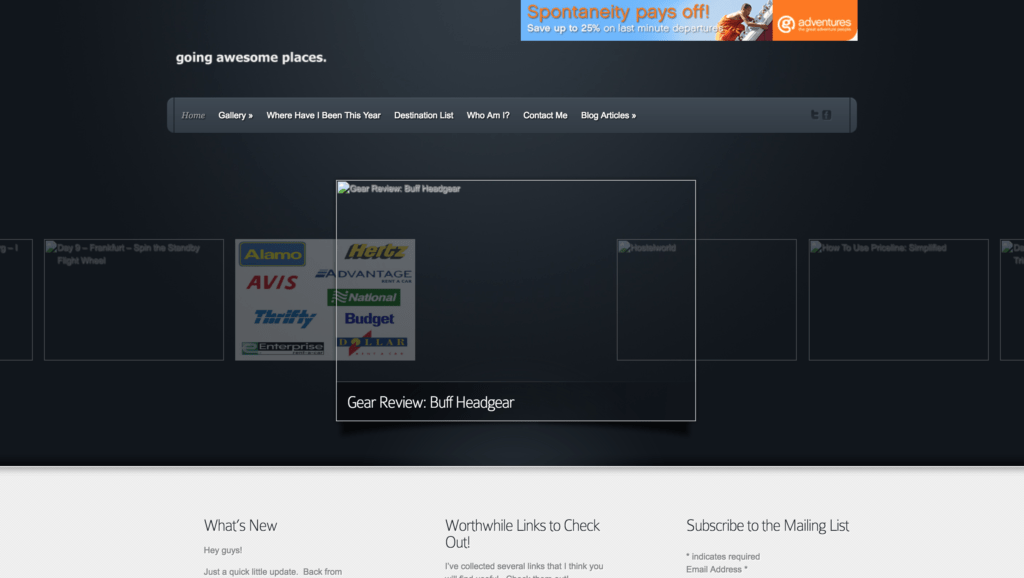
After I came back from my big trip, I realized that I needed to up my game a little and I started poking around for different themes. That is how I discovered Elegant Themes. What sold was the fact that I could pay for membership for the year and get access to all of their themes so that gave me some flexibility if I ever wanted to change my theme. The one I ended up picking was called Lucid.
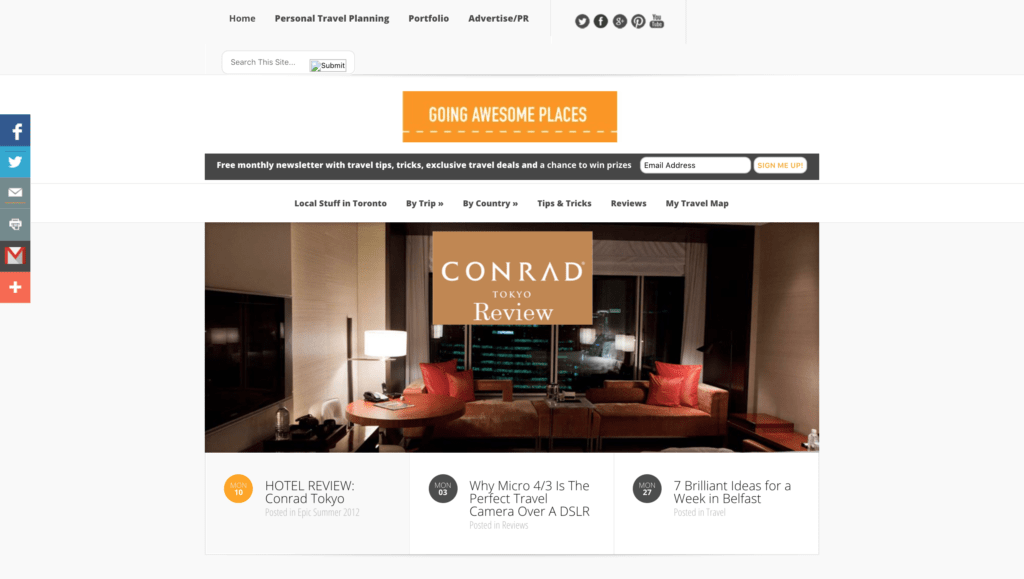
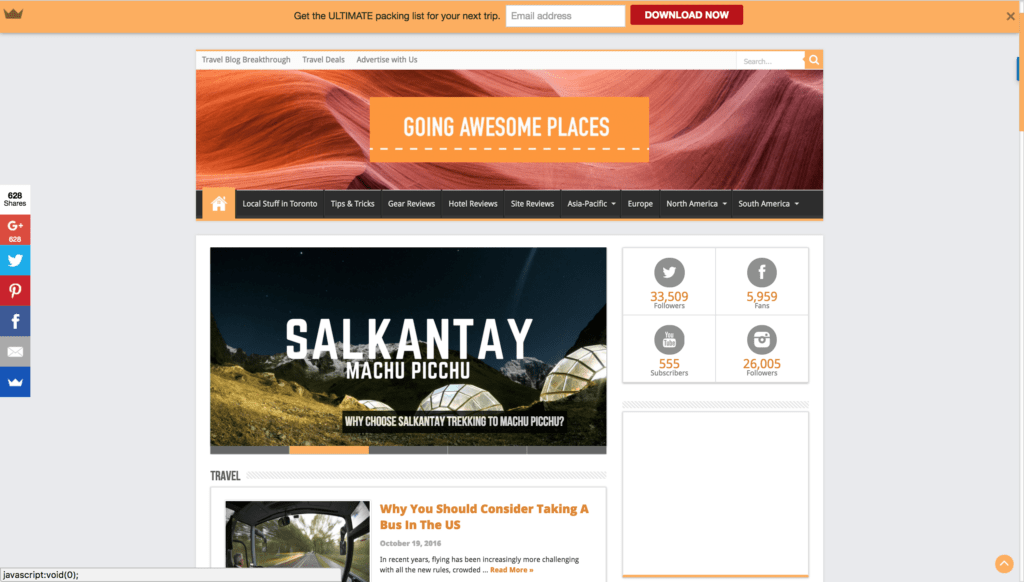
Why I Wanted To Change the Blog
What I Wanted to Change
- Speed – I tried so many different things to improve performance including wasting “developer” dollars to boost speed. It did absolutely nothing
- Mobile friendliness – At the end of the day, the theme wasn’t fully responsive. This meant that almost 50% of my readers were getting crappy experiences. I compensated by introducing a better menu system and then allowing Monumetric manage through their Flight program that was hosted by them.
- Too many ads – I’m a huge proponent of testing and throughout the years I’ve been finding better ways to monetize. I’ve heard loud and clear that the site was becoming overcrowded with advertisement so I knew for my next iteration that I really had to do a better job – keep ads where they’ve been successful and remove the ones that aren’t effective
- Too much clutter – Part of it was the ad strategy but the other part was just the inherent layout of the theme. I was looking for something cleaner, and easier to read
- Keeping readers to stay on site – One of the things I really struggled with was giving new readers a reason to stay and to explore other parts of the website
The Process
So where does one even start in re-designing a website? I sure as heck didn’t know.
The two things I had to figure out before anything could happen was:
- Theme – Was I going to go with a framework or pick another off the shelf theme? I had to be pretty careful about picking a theme because it needed to be efficient and flexible enough to do what I wanted
- Developer – I was pretty honest with myself from the start. I knew that I didn’t have time to do all of this on my own and so I was also hunting for someone to give me a hand
After much research and talking to other travel bloggers, it was clear to me that the Genesis Framework was something that would give me what I was looking for. They’re built for SEO, speed, responsiveness, and highly customizable. It was perfect because I didn’t want a fully custom solution and something that would be easy to maintain.
On the developer front, I was drawn to the work of Dustin over at dustn.tv who is a digital media consultant, social media marketing expert, web designer and Genesis expert. He was the perfect guy for the job. I just didn’t know if he’d be willing to work with me. So I reached out and after some back and forth discussion, he was willing to take me on as a client and that is how that relationship started.
As a side-note, you should really check out Dustin’s content. For anyone looking to grow their blog and social media presence, you have to subscribe.
So What Took So Long?
As much as I wish it would’ve been as easy as purchasing a new theme, installing it, and flipping the switch, this project (very long one at that) was much more complicated than that.
- Got busy – I started talking to Dustin in January and even though the contract was signed, it took awhile to build momentum mainly because we were both so busy. The truth is, things didn’t really pick up until September. The good thing is that I was pretty flexible and it worked out that October and November was the perfect time to plow through the remaining work.
- Search feature more complicated than we thought – One big feature I wanted to bring into the blog was a way for readers to just type in where they were going to next on the home page. This turned out to be a lot trickier than we thought and would require a lot of custom work that would’ve made this project way larger than I wanted but props to Dustin for trying to figure it out.
- Re-architecture – The big change I wanted to bring to this version of Going Awesome Places was a destinations page that would make it easier to find content. The idea is that if you know where you want to go next, you can go straight to that country to find out more. The blog the way it was set up before wasn’t designed to do this so that meant re-doing the category structure and also writing all new destination specific content and creating all-new graphics.
- Cleaning up and introducing new plugins – There were plugins that I could delete because of the changeover and there were new ones that were recommended by Dustin. The main changes were the migration over to Yoast SEO which I now prefer over All in One SEO. Dustin also showed me the true power of Social Warfare which meant that I could get rid of SumoMe and have a much cleaner social media sharing solution. I also saw the light in OptinMonster and Ninja Forms so I added those in as well. CoSchedule was the other thing that I was hesitant on upgrading and I finally bit the bullet. There was a bit of hesitation to pay for some of these but in the end I realized that they were worth the investment.
- Fixing everything – There were a ton of manual changes I needed things that I needed to do starting from post #1. To start with, I wanted to go back to clean up my images. Tags were all wrong. Posts didn’t have featured images (big splash image at the top of each post). Featured images needed to not have text on them. Categories were wrong. Some SEO details were lost in the migration. Social Warfare wasn’t filled out. CSS was off.
- This was easily something I could OCD on but after fixing up close to 100 posts, Dustin kicked some sense into me and told me that I really should just focus on the top 25-50 posts that drive significant traffic. Start there, launch, and then work on the rest bit by bit. Let’s just say I spent a good 3 weeks just plowing through posts and pages to get things to near perfect.
Lessons Learned
- Time – Account for way more time to finish a project like this than you think. Add buffer and then add some more. You can say that patience is a virtue especially when you have to rely on someone else to do the work
- Inspiration – Get ideas from others that you look up to. What helped me figure out how I wanted to lay out my site and the type of content I wanted
- Focus on what matters – Yes you’ll want to dedicate a large chunk of time to plow through fixes and changes required but makes sure you balance the urge to do everything at once vs just launching it. Focus on high impact things (i.e. pages that get the most views) and leave the rest to be worked on post-launch
- Basics of HTML – You need to know or at least be willing to learn basic CSS and html. You quickly learn that the developer will set the foundation for the theme and you have to do the remaining 30% of the work to get all your content looking right
- Categories vs Pages – I finally have a good grasp of how categories should work and how to leverage category archive pages. For instance, pages like Canada Travel Tips are category archive pages vs. Destinations which is a page. I had made a huge mess of things because of how I set things up when I first started so I ended up having to adjust everything.