The way we travel today is so different than before. One of the biggest change is in technology and how we connect to the world and as our smartphones become more and more integrated in our lives, so to is how necessary they become when we are on the road. For better or worse we expect to be connected 24/7 and when we’re not, it causes some brain cramping.
There’s long been a debate about roaming with your home SIM vs buying a SIM abroad vs using a portable wifi hotspot device. Having done all three of these options, I can unbiasedly say that having a personal hotspot is better in almost every way.
Read more travel gear reviews
- The best travel tripod – Peak Design Travel Tripod
- My favourite travel backpack by Peak Design
- Keen Newport H2 review – perfect travel sandals
- ExOfficio Underwear Review – the only underwear you’ll need
How to get the best deals in travel
- Hottest deals – Bookmark the travel deals page.
- Car rentals – stop getting ripped off and learn about car rental coupon codes.
- Hotels – Use corporate codes or get Genius 2 tier with Booking.
- Flights – Have you ever heard of the “Everywhere” feature?
- Insurance – Make sure you’re covered and learn more about where to buy the best travel insurance.
In This Article
If you’d like to try Skyroam, Going Awesome Places readers can get 10% off by following this link and using the coupon code “SKYROAMINGAWESOMEPLACES” at check-out.
Why portable wifi hotspot?

There are 3 main reasons why the portable wifi hotspot is better than getting a new SIM card or roaming with your home carrier.
- Shareable – If you’re travelling in a group, share the data with everyone. Tethering just isn’t a good idea (if it’s even allowed) because it drains your battery so fast. Oh and guess what, since it’s wifi, any device can use it, not just your phone.
- Affordable – The daily rates are going to be cheaper than roaming and comparable to getting a local SIM
- Convenient – You’re ready to go once you hit the ground which means no need to go hunting for a local provider to buy a SIM and decode their pay-as-you-go packages. Don’t get me started on how challenging it is when you’re in a non-English-speaking country (i.e. general communication, SIM activation, reloading methods). Just turn it on and you’re connected.
What comes in the Skyroam solis box

The original Skyroam Solis is a portable wifi hotspot that I affectionately call the “orange puck”. For all the reasons I described above, it’s an option worth considering if you’re travelling internationally and are looking to stay connected.
The box itself is nicely packaged and almost Apple-esque in its simplicity. Once you lift open the magnetic cover, it opens up to the hotspot the accessories, instructions, and booklet all laid out nicely and logically. It’s that attention to detail that you appreciate when it’s there.
The accessories it include a cable that’s USB-C on one end and USB 3.0 on the other. There’s also a USB-C adapter that converts regular USB cables to USB-C. The reason you have these are because the hotspot device itself can only be charged with a USB-C cable, a trend that we’re starting to see in most tech devices. Why so many accessories?
- The USB-C to USB 3.0 cable is to charge the Solis
- The USB-C dongle allows you to plug in your phone cable (lightning or micro)
I also got a nice case for the Solis which also carries the cables and dongles as well in a nice small package.
What about the newer Skyroam Solis X

Skyroam has recently updated the Solis to the new Solis X. With the original Solis being phased out, it’s worth breaking down the differences.
Ultimately it’s better on all fronts. It does everything the Solis did and a bit more with a few drawbacks.
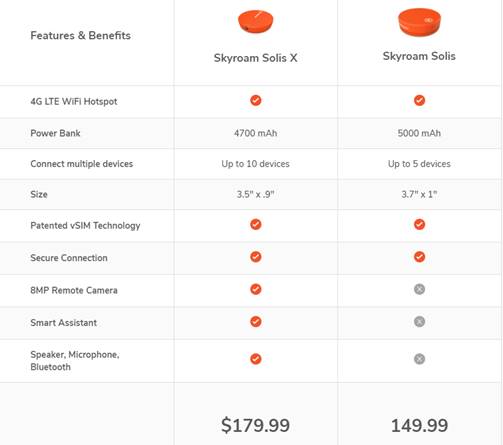
Inside the slightly smaller Solis X, they’ve now been able to fit in an 8MP camera, smart assistant, and bluetooth speaker with microphone. It can also handle up to 10 devices now instead of 5.
The trade-of is that the battery in the power bank is slightly reduced and the price has gone up to $179.99 USD.
How does it work?




You literally just turn it on and you’re connected in over 135+ countries.
Regardless of whether you’re looking at the original Solis or the new Solis X, the main advantage is in its simplicity. You literally just turn it on and you’re connected in over 135+ countries (full map coverage).
Now “turning it on” can be as simple as pressing the wifi button on the Solis once it’s powered on but for me, I preferred to go into my phone to activate it through the web app. Here’s how it works:

- Power up the Skyroam Solis (it usually takes 3-5 minutes to fully load)
- You’ll see the wifi SSID pop up on your phone and you connect to it
- Go to a.skyroam.com and it’ll direct you to the web portal for the device
- This is the page that gives you all the status information about the Solis (battery, connection, your account info, time left etc.). When you’re ready to activate a day pass, you tap the “Activate” button and then you’re live
A neat thing I noticed is that the white light on the wifi button actually is more than just a pretty light. The light is actually broken out between the ring and the wifi icon. When trying to connect, it spins around. When it flashes, it’s waiting for you to tap it to activate a daypass. The ring starts out all white but is actually broken down into smaller lights that disappear as the battery drains. Not obvious initially but I realized that they actually designed the device so you don’t necessarily have to check the portal all the time.
The Skyroam Solis can be shared with up to 5 devices. The new Skyroam Solis X can be shared with up to 10 devices.
How about battery life?

One of the big advantages I saw with my “orange puck” was just how much battery is in this thing. When you open the Solis up from the bottom, you’ll see 4 large lithium-ion batteries that’s rated at 6,000 mAh that they say is good for 16+ hours of hotspotting.
This is a HUGE difference from that Huawei hotspot device I used in Taiwan. While I loved the size of it, it seriously SUCKED at lasting throughout the day. I’d be lucky if it could last until 3PM and so I always had to have a fully charged power bank and be connected to the device just to keep up with the power demands.
How much does it cost?
You’re probably wondering “oh that’s great and all Will but is this thing actually affordable?”
The short answer is YES, but it also depends when you balance out the long term and convenience.
Most common: Daypass
The pricing model for the Skyroam Solis is simple.
The device itself costs $149 USD (the new Solis X is $179.99). There is also a rental option but I won’t even mention it because it’s not worth it in my opinion.
With Skyroam you purchase daypasses which give you access 24 hours of data from the point of activation.
Individually, each pass is $9 USD. If you buy a pack of 5, it’s $45 USD. If you use my discount code SKYROAMINGAWESOMEPLACES you get an additional 10% off.
Who this is for: The daypass model is the most-used for travellers and what I’ve personally used.
TIP: Time your activation at say 12PM so you can get the rest of the day and also the morning of the next day as well.
There are a couple of other plans offered by Skyroam that you should consider.
Pay-Per-GB
The Skyroam pay-per-GB model is called GoData.
Global coverage: It’s $9 USD a month for 1GB. When you eat up that 1GB, it automatically charges you another $9 USD.
USA coverage: It’s $6 USD a month for 1GB and each additional GB is another $6 USD.
Europe coverage: It’s $6 USD a month for 1GB and each additional GB is another $6 USD.
Asia coverage: It’s $4 USD a month for 1GB and each additional GB is another $6 USD.
Who is this for: This is perfect for those that are bit more cost conscious and can use their data in a disciplined way to stretch out how long the data lasts.
Monthly Unlimited Plan
If you’d rather just pay upfront a full month or even a year of service at once, that is available to you as well.
Here is what Skyroam is currently offering:
- Global unlimited (1 month) – $99/month
- Global unlimited (3 months) – $66/month (be careful that it renews at $99/month)
- Global unlimited (6 months) – $49/month (be careful that it renews at $99/month)
- USA unlimited (1 month) – $49/month
- Europe unlimited (1 month) – $49/month
Who is this for: A traveller that has heavy data needs and would rather not have to think about when/if to activate a daypass or to have to count each GB that they use.
What about data throttling
Skyroam uses what’s called a Fair Use Policy.
Essentially the speed get from Skyroam is determined by a combination of conditions such as partner signal strength, number of people using the Skyroam network in that location, and your exact location. This has actually worked to my advantage as I never noticed any considerable slowing of speed when travelling and with the amount of Instagram video stories I was uploading a day, I used to notice slowdowns all the time.
Comparing with competitors
Let’s compare with a few known competitors to Skyroam to help you make a decision on whether it’s worth it or not.
- Roam like home with most Canadian carriers – $10 CAD a day internationally and $7 CAD a day in the US but this chews up your personal data allowance and therefore not unlimited.
- Tep Wireless – It’s $8.95 USD for 3G and $10.90 USD for 4G unlimited data. Data throttling happens after 1GB per day and brings speed down to 256kbs. The other kicker for them is that they have to pay for shipping to receive and return the device. In Canada, that’s $21.95 USD to receive, and $39.95 to return since they only physical drop offs in the UK and Venezuela and even then that still has a $7.95 cost.
- KnowRoaming – $7.99 USD per day for unlimited 3G access. 7 days is $55.93 (no discount). Make sure to read the KnowRoaming review for Europe.
- PokeFi – They’re difficult to get since they’re based in Hong Kong but if you manage to get one, their rates might be the best on the market right now.
Not exactly an apples to apples comparison but if I look at this objectively here’s how I’d summarize this:
- If you’re looking for an unlimited option, I personally think Skyroam is a very good option that’s comparable to KnowRoaming but you get 4G data. The difference is in the cost of the device vs SIM card sticker.
- Tep has been doing a lot of promotion lately like Skyroam but I hate that I have to pay for postage each time you rent.
- Pokefi is one of the players coming out of Asia and they have really good rates. Their unlimited global 5 day pass only costs $15 USD which comes out to $3 USD a day. The only challenge is that their device is a bit more expensive to buy and you might have to pay custom/duties when shipping it.
- What hasn’t been mentioned here are the local options and depending on the country you go to, there could be even cheaper options but then you’ll need to know where to look and spend time after landing to figure it out.
More than just a wifi hotspot

I eluded to this earlier but one of the features I love that the built into the Solis is that it’s a power bank as well. Unlike TEP where you can rent a power bank or you pack your own of course, this personal hotspot is kind of a 2-in-1 device.
Now when I travel, I don’t need to bring a separate power bank. While testing it in Finland, the Solis had more than enough juice to power itself while I was connected and also charge my phone towards the end of the day to keep it alive. I would then charge at night and I’d be good again the next day.
How it could be improved
Nothing is perfect and I always like to be honest with you guys about things that could be better with products and services that I review.
- Fair use policy is a bit ambiguous – I understand the concept of it but because there are so many external factors involved, it’s really hard to anticipate know you’ll being throttled or not. That is why you can expect some inconsistent speed. That said, this is not unusual for wifi hotspot devices.
- USB-C dongle is only for power (this was an original Solis issue) – Okay this is stretching the accessories a bit but I was in a bind in Finland and needed the dongle for my MacBook Pro only to learn that it only allows for power passthrough and not data. Would’ve been nice if they included a fully-featured dongle.
- Could be more competitive with pricing – I think if they ever dropped to $7/day the value proposition would be even better to go with them over the competing options such as Pokefi.
Bottom line

The Skyroam Solis X is an awesome option for travellers that is convenient and I would say on-par with most wireless hotspot devices in the market today. It has the advantage of being custom designed and being a power bank as well as opposed to other devices that are just rebranded hotspots.
Battery life is more than enough to get you through the day but one thing you have to be aware of is that while branded as unlimited data, fair use policy is in play and you may be throttled to a lower speed depending on your usage and also how busy the network is.
This is potentially a slightly more expensive option than getting local SIM cards but is vastly simpler. It makes a ton of sense for people that bounce around between countries to use this because you can always stay connected with the press of a button and don’t want to bother with switching SIM cards every few days.
Frequently Asked Questions
It’s a feature-packed product that is well-priced and offers a wide range of data packages to suit your travelling needs. It’s worth getting if you’re a traveller and need a reliable wifi hotspot that just works wherever you go.
No.
When purchasing a Skyroam Solis X, shipping is free within USA, Canada.
What you should read next


