Effydesk has partnered with ChopValue to bring to you their Closed Loop Collection of sustainable office furniture solutions. Through harvesting urban resources for a second life, this is an ambitious goal of creating carbon negative products.
This Effydesk TerraDesk review will go into detail, the set up of the standing desk, quality, performance, and ultimately thoughts on whether it is worth it or not.
Read more gear reviews
- Peak Design Travel Tripod in Carbon Fiber Review
- Best Headlamp for Camping
- Portable hammock stand – Kammok Swiftlet Review
- Best travel sandals on the market – Keen Newport H2
- Kammok Arctos Review – Is this ultralight quilt worth it?
Want to save money on Effydesk?
- Use code GAWESOME12 to save 12% on all Effydesk desk products.
- Make sure to check out other travel deals including car rental coupon codes and hotel codes.
In This Article
A New Standing Desk For A New Room

If you’ve taken a look at my Ergonofis Shift.20 Standing Desk Review, you’ll know that a big reason why I wanted a standing desk (aka sit-stand desk) was that I really was looking to level up my space by having a versatile desk where I could really take advantage of being able to stand.
With my latest changes to my office space as part of the Level Up Your Home Office series on YouTube, I was looking next door to my wife’s office/guest room and seeing some major room for improvement.
Her office space isn’t your traditional computer-centric workstation. Instead, she’s a casual computer user and will do the occasional arts & crafts project. She was looking to upgrade to a real desk with standing capabilities while at the same time something that would look stylish and trendy.
While this meant that there wasn’t a monitor, computer gadgets, and wiring to deal with, what made this project a challenge was figuring out how to re-organize all of her things while leveraging products like the Effydesk TerraDesk and ModernCabinet.
Make sure to watch the Effydesk video on YouTube or the automatic player below to see how I managed to pull it off.
Save 12% on Effydesk Products
Exclusive to Going Awesome Places is the highest discount code you’ll find on the market. By using code GAWESOME12, you’ll save 12%. Note that this only applies to desks.
Effydesk TerraDesk Review

You might’ve noticed that there aren’t many detailed writeups on Effydesk and the TerraDesk specifically. This is partially because it’s new but it’s also probably because they’re a Canadian company with not as much exposure in the US.
Thing is, if you’re in the market for a standing desk for your home office, you really should consider Effydesk.
Something else worth mentioning is that I also have the unique advantage of having experience with another company’s sit-stand desk with the ergonofis Shift 2.0. As you continue to read, you’ll see thoughtful comparisons with their product if you’re considering them as well.
Now that you know a bit about the space what my wife was looking for, and why I was interested in writing this guide, let’s dive into the Effydesk TerraDesk review.
Who is Effydesk and ChopValue?

Effydesk is an ergonomic office furniture company based in Vancouver, British Columbia. It was started by Dickson Lam and started this company to build products that would help with posture and his back especially after his herniated disk.
Their bread and butter is the standing desk, selling to both regular consumers and also large corporate offices. Today, they’ve expanded to including office chairs, cabinets, and other desk accessories to their line up.
It starts with the Home Desk but if you’re looking for a sturdier model, that’s where you have the Business Desk, the L-shaped Executive Desk, and finally the premium TerraDesk.
As an example of a few of their accessories, check out their WalkingPad and aircraft-grade aluminum monitor arms.
Get your Effydesk Discount Code

We’ve been able to negotiate a custom discount code for all of our readers. Save 12% on all desks at Effydesk by using code GAWESOME12. This is the largest discount you’ll find online.

ChopValue is an entirely different company but is collaborating with Effydesk for their Closed Loop Collection. They are an innovative sustainable products company that “urban harvests” used chopsticks and gives them a second life by turning them into useable products.
You might’ve seen the Business Insider coverage of them which is what clued me into them initially. When I found out that they were collaborating with Effydesk, I was extremely excited about. The partnership makes a ton of sense because they are both based in Vancouver, Canada.
What makes ChopValue unique is that their products minimize your environmental impact and actually has a carbon negative status.
What does this mean? Their remanufacturing process stores more energy than it uses. This is done through their process of generating minimal greenhouse gas emissions.

Best part? ChopValue products made out of recycled chopsticks are actually stronger than oak and harder than maple.
In the TerraDesk, ChopValue builds and supplies the desk surface to Effydesk so you’re essentially getting two products in one.
TerraDesk Specs

I’ll admit, the product page for TerraDesk isn’t the most detailed and so I’m here to break down the technical specs so that it’s easier to understand.
The most important thing you need to know is that you can think of this as a hybrid product. The standing desk frame is from Effydesk and the table top is from ChopValue.
WHAT YOU NEED TO KNOW
ChopValue Table Top:
- Made from 10,854 recycled chopsticks
- 0.6 inches (1.524 cm) thick
- Only one size available (55″W x 28″ L / 139.7 cm x 71.12 cm)
- Weighs 56 lbs (25.4 kg)
- Colour – The surface only comes in the one natural bamboo colour of the chopsticks
- Has one grommet hole on the back right (not customizable)
- Made in Canada
- Customization – This is possible if you contact Effydesk directly
Effydesk Standing Desk Frame:
- The TerraDesk comes with business standing desk frame (same one offered by the Business Office Standing Desk)
- Colour – Comes in white or black
- Dual motors, 3 segment
- Noise level – Less than 50dB
- 300-lb lifting capacity
- Height range – 24″ to 50″ (60.96 cm to 127 cm)
- Frame weight – 83 lbs (37.65 kg)
- Voltage – 110-240v
- Speed – 1.38″/s (3.5 cm/s)
- Adjustable levelling studs under the feet
- Length of cord from main control. box to end of the plug is 99″ (251.46 cm)
Control Features:
- The TerraDesk uses a different control unit than the Business Office Standing Desk. This unit sits almost-flush to the surface and includes a USB-outlet while sacrificing 1 memory key as a resul
- Built-in USB-A outlet
- 3 memory keys
- Customizable height limits
- One-touch controller adjustments
- Anti-collision system
- Child lock
- Controller grommet is on the right side of the table top
Included Bonuses:
- Cable management tray
- A pair of ChopValue coasters
Warranty:
- 30-day free trial
- 8 year warranty (defects in the frame including electrical motors, control box, and switch)
- Warranty doesn’t cover wear and tear of tabletop or paint finish
Installation manual:
- Preview the installation steps
Ordering Process
Effydesk, like many other online retailers uses Shopify as their e-commerce solution. This means that if you’ve ever used Shopify before, simply tapping on Shop Pay will retrieve your info so you can check out quickly.
If it’s your first time ordering through this platform, you’ll be asked to fill out your details including shipping address, billing address, and payment information.
Shipping within Canada and the United States is free which is a huge bonus.
When checking out, make sure to use the code GAWESOME12 to save 12% off your purchase. This is better than the standard 10% that they offer.
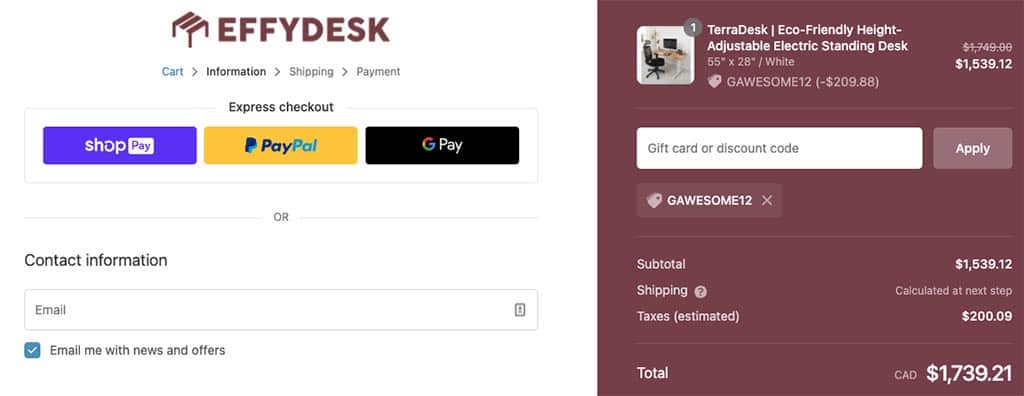
Delivery
The delivery process will vary depending on where you’re located but within Canada, Effydesk uses the courier, Canpar. In the US, it will most likely be UPS.
Once picked up in Surrey, BC, it took 5 days to get to Toronto, Ontario.
They simply left it at the door and did ring the doorbell for a signature. This means that it’ll be up to you to bring the boxes in. Make sure there’s 2 of you as the standing desk frame is quite heavy.
Packaging

The Effydesk TerraDesk comes in two boxes. One is for the frame and the other is the ChopValue table top.
The two additional boxes that you see are for the Aerychair and ModernCabinet that we ordered.
The table top isn’t too heavy and if you have large wingspan, one person could carry it but I wouldn’t attempt to carry the frame by yourself. To move the boxes, this is really a two-person operation.
Assembly


Assembling the Effydesk TerraDesk is straightforward but I will say that there are quite a number of steps and will require some time.
For those experienced with Ikea furniture, putting together the Effydesk business frame was similar. With the help of the manual provided, you will be going through the assembly step by step because the frame literally is broken down into its individual components.
Between setting up the standing desk frame and unboxing the table top, it’ll take you roughly an hour.
TIP: It’s recommended that you assemble the table on a carpeted surface to protect your hardwood. If you don’t have carpet, you can also repurpose the cardboard from the packaging. Also, make sure you have enough space to work with as well because you will need also need to flip the table around once it’s put together upside down.
Due to the weight and size of the frame, make sure you have a second person to help you with lift the frame when you secure it to the desk and the final flip to get the entire desk upright.
TIP: Before you flip the table, remember to install your own felt pads if you have the habit of doing that. That said, the included adjustable feet have a rubber bottom which won’t scratch you floor.
The good news is that you’ll only need a Phillips screwdriver to get the job done. The ChopValue table top also has holes pre-drilled so everything will line up perfectly.
Additional tools you need:
- Box cutter to open up the cardboard boxes
- Phillips screwdriver (the one that is a plus + sign)
- Power drill with Phillips head (not necessary but it’ll speed things up a bit)
TIP: Make sure to keep the boxes for the table top and frame in case you aren’t happy with them within the first 30 days.
Hooking in the electronics

Before you flip the table over, you’ll want to make sure all of the electronic parts are in place. Trust me, it’s much easier to work on this in this orientation versus upside down.
Control Box
The two motors are built into the two legs but there’s a control box in the middle that connects to each of them and also the keypad.
The control box slides in between the crossbars and the connectors intuitively plug in.
Included with the installation bundle are zip ties that’ll prevent sagging and help keep your cabling a bit more organized. Use them to your own discretion.
Keypad
Something you have to realize is that the business frame you receive is the same one that gets sent out whether you purchase a business standing desk or the TerraDesk.
The ChopValue table top comes with its own keypad that is arguably better than the regular one because it’s integrated with the table. This means that you’ll end up with an extra keypad.
There is one cable that runs from the keypad to the controller and you can use the included zip tie. I didn’t end up using one as I managed to keep the wire tight by tucking it into the cable management tray
Cable management

One of the biggest challenges with standing desks is cable management and I learned that the hard way with the ergonofis Shift 2.0 and all the jerry rigging I needed to do to make it work.
Cable management has become one of my pet peeves with standing desk companies.
Guess what, Effydesk has got to be one of the only companies that have proactively decided to do something about this. They don’t force you to have to figure it out yourself. Instead, they’ve included a cable management tray with the business frame.
The funny thing is that the cable management tray included is practically the same as the Monoprice tray that I ordered.
The instruction manual includes the instructions for the tray so it’s not an afterthought. I recommend that you install it while the table is upside down.


While the included cable management tray is great, it also has a few issues especially if you’re trying to fit a Belkin 12-outlet surge protector in there. Here’s what I mean.
While the Belkin power bar slides perfectly onto the tray, there isn’t a lot of clearance from the outlet to the table top and even less to the control box. For any devices that are direct plug-ins, you’ll be fine. However, when you have any sort of power blocks (i.e. Macbook Air M1 or even an Ikea desk light)
To solve the problem, I essentially needed to minify the power blocks and and adjust the cables.
- Ikea desk light – Since this isn’t very power hungry, the original iPhone cube power blocks came in handy.
- MacBook Air M1 – What made this work was this right angle USB-C cable, however I also bought the Anker 45W fast charger afterwards which is significantly smaller.

The metal grommet is one thing we haven’t touched on yet. It’s well-built and comes with the ChopValue table top. As mentioned, you won’t have a choice for its location but I’d say it’s in a convenient spot to feed a USB-C cable from the tray to the laptop.
Finally, the cable that powers the standing desk plugs into the power bar on the tray.
One thing you won’t get away with is the thick power bar cable. With my own standing desk, I tried to find ways to secure it to one of the legs but I quickly gave up on that because I couldn’t find tape that would stick to that surface for long, especially with the tugging forces from the standing desk going up and down.
What I currently have works only because my wife doesn’t have a lot of electronics on her desk. If she did, I’d definitely be looking at using a bit more of a robust system such as the cable management solution I recently installed in my office.
Effydesk TerraDesk Performance

Having used this set up for a few months at this point, there’s a ton we’ve learned about using the Effydesk TerraDesk in a work from home office.
ChopValue Table Top

Let’s not kid yourself, no matter what you have in your office, the Effydesk Terradesk is meant to be a statement piece.
The table top by ChopValue can be considered a butcher block and is made out of 10,854 recycled chopsticks. It’s simply mesmerizing and beautiful. The photos don’t really do it justice.
If you look closely, a brick lay layout where a group of chopsticks have been pressed melded together. Switch your view to the cross section and you’ll be able to see every single chopstick used.

Colour wise, the table top is a lot brighter than how the official product photos look but I’ll say that it has a natural warm tone about it that matches well with modern contemporary designs.
I’d almost argue that this looks even better than those live edge solid wood table tops because this is just so unique. Every piece is different not only because every chopstick is different but even more than that is that each chopstick almost has its own story to tell.
I know this doesn’t help with your productivity but I’ve often found myself admiring and wondering “where did this come from?”, “is its pair here or did it get lost?”, “what kind of food was it used for?” and “was the perfect chopstick snap achieved or was it a disaster?”.
The one knock on the table top is that because of the green processes used to create it, it isn’t necessarily smooth all the way through. When you run your hand over the surface, you can feel the some of the individual chopsticks. Also, if you use a microfibre cloth, some of the fibres may catch onto some of the imperfections.
Practically speaking though, this hasn’t impaired the use of the desk in any way and since we have a leather desk pad, there’s always a completely flat surface to work with for things like writing or sketching.
Stability
In the review video, I tested the Effydesk TerraDesk for stability by trying to shake it front to back and side to side. In lowered position, there isn’t noticeable wobble. When raised, there’s increased wobble but having the ergonofis to compare to, I’d say that the amount is comparable.
I’ve also tried the extreme test of seeing whether the motors would be able to truly handle serious weight by sitting on it. The TerraDesk could impressively handle my weight going up and down without any hesitation.
When raising and dropping the standing desk, one thing I’ve noticed with the TerraDesk is that it’s programmed to gradually accelerate on either move. There’s a certain feeling of grace when it does this whereas the ergonofis Shift 2.0 will jerk and react right away. There isn’t necessarily a right implementation of this but I thought it was interesting to note.
As a standing desk, the sturdier and better built business frame excels.
Keypad

Besides the table top, the keypad is another standout feature of the TerraDesk. Trading away the standard one, a built-in keypad is used here which features 3 memory positions, up and down arrows, and a USB outlet.
With a special grommet cut into the table’s surface, this keypad sits almost flush with the surface, giving the desk even more of a premium look.
The keypad is sensitive to touch and is responsive to all of the changes you’d expect to be able to make on a standing desk.
Memory positions are easy to set with the use of the M key which means you don’t have to rely on long presses. To recall a memory position, a single tap will activate the motors right away.
Min and max height are less intuitive but a quick look at the manual will guide you to pressing/holding M and Up button simultaneously at the desired max height and M and Down button simultaneously for min height.
The lock safety feature is also easy to enable by pressing the Up and Down button simultaneously and holding for 5 seconds to enable/disable.
The tradeoff of this keypad though is that you are losing 1 memory function. Even if you have two people using this desk with different standing heights, I don’t think this is detrimental. Where you might have a challenge with only having 3 memory positions is if you have 3 or more people using this desk.
Lastly, my wife was super excited to have a USB outlet built into the surface of the desk. Convenience is the key here and being able to charge a device or your phone without needing an additional block is extremely handy.
Additional Features

The only other thing not mentioned so far are features such as speed and collision protection.
The table moves quietly and at speed. At 1.38″/s (3.5cm/s), it’s plenty fast although just a tad slower than my ergonofis standing desk. That said, the Effydesk Terradesk is noticeably quieter.
Lastly, I also tested collision protection with various amounts of force on the table top surface. Any type of abrupt and strong pressure while the table is moving will cause the desk to stop and back up. However, a soft push won’t disrupt it.
I found it interesting that Effydesk doesn’t highlight this as a feature of the TerraDesk (they only mention a gyroscope sensor which is ambiguous) but rest assured, collision control is there and it works.
What you’ll really love about the TerraDesk

To summarize much of what I’ve said above, here are the key features that I’ve really loved about the Effydesk TerraDesk.
- Looks amazing -The ChopValue table top made out of chopsticks will wow you and anyone that enters your office. It’s truly unique
- Eco-friendly – I know it’s a small bit of impact but with a product like this you’re making less of an impact on the environment by taking all of those chopsticks that would’ve made its way to a landfill.
- Flush keypad – Instead of a keypad that juts out from the table, this one is integrated to the table and on top of that you get a bonus USB outlet.
- Solid performance – The table top and frame are high quality and does what it’s supposed to do.
- Cable management tray – Most standing desk companies don’t even give cable management a thought. Effydesk includes a tray with the product which you’ll love.
What could be improved with the TerraDesk

We are always transparent and honest and this is no different with this Effydesk Terradesk review. Here are a list of the key things that stood out to us with the Effydesk TerraDesk that could be better.
- Cost – This is probably the thing that will stick out most when deciding whether you want to buy the TerraDesk or not. It’s expensive. Even with the code GAWESOME12, it comes out to $1,739.21 CAD after tax.
- Surface not perfectly smooth – If you’re looking for a perfectly smooth surface, you’re probably better off with Business Office Sit-Stand Desk. There are natural grooves from the chopsticks with the ChopValue table top which we personally love but it may not be for everyone.
- Assembly – Almost nothing comes pre-assembled so this means that there’ll be a fair bit of assembly. I say this because I was able to compare with the ergonofis standing desk which took less time to put together.
- Cable management – While it’s awesome that they include a tray, once you start figuring out how you’re going to wire all of your electronics. With the positioning and space available with the crossbars and control box, there’s actually not a lot of space there. If you’re tech heavy, you’re definitely going to need to invest in something like a Cable Management Solution.
- Grommet customization – For a premium product, I’m surprised they don’t offer customizations for grommet location or even the option to not have a grommet.
Effydesk Coupon Code

Save 12% on all desks at Effydesk by using code GAWESOME12. This is the largest discount you’ll find online.
Why Effydesk vs. the competitors?

With so many standing desk companies out there, you’re probably wondering why you should buy from Effydesk and the TerraDesk specifically.
Here’s why:
- Unique table tops – I mean this is truly the standout with TerraDesk. The ChopValue table top is as unique as it gets. Forget solid wood, repurposed chopsticks is where it’s at!
- Made in Canada – The table tops are designed and manufactured in British Columbia. Since they come directly from ChopValue, it has their reputation stamped all over it.
- Standing desk frame – As you’ll find out in your research, there’s not a lot that separates the standing desk frames in the market. They’re all kind of in the same ballpark and it’s no secret that they’re mostly sourced from Asia. The TerraDesk coming with the upgraded business frame though is a good thing. Having side-by-side comparisons with ergonofis, I think it’s just as good if not better.
- Warranty – Effydesk offers 8 year warranty on the frame which is a long time. The 3 years on the Shift table top is also more than most which offer only 1 year. They also have the option of purchasing extended warranty as well.
- 30 day trial – Effydesk also offers a 30 day return window if you don’t like the desk. This gives you peace of mind although keep in mind that you’re responsible for shipping the items back as part of any refund.
- Free shipping in Canada and USA – Free shipping in the US is par for the course but as Canadians, it’s hard to find companies that’ll ship within Canada for free. That is the benefit of buying from a Canadian company.
Is the Effydesk TerraDesk worth it?
There’s no way to sugar coat it, the Effydesk TerraDesk is expensive but when you compare it to other companies that have unique wood pieces such as the Alive desk or even Sway, the price is comparable.
If you do your research, other companies that use wood table tops will come out to a similar price range.
One thing you also want to keep in mind is that the size of the desk is important. At 55″W x 28″ L (139.7 cm x 71.12 cm), this is a unique size so if you’re looking at a specific dimension, that’s an important factor.
Overall, if you’re looking for a piece of furniture that is not only functional but also acts as a decorative art piece, you really won’t find this anywhere else.
So yes, the TerraDesk is worth it if you love the ChopValue look and are in the market for a standing desk.
If you’re on a budget, I’d recommend the Effydesk Business Office Standing Desk which comes in at a lower price point but uses the same frame.
FAQ
Yes, Effydesk sells table casters that compatible with standing desk frame.
No, all customs and duties are taken care of by Effydesk before the items are sent ou
It’s recommended to clean the table surface with a damp cloth. Also, to maintain the table surface, it’s recommended that you keep the desk in a room that has consistent temperature.
Yes, Effydesk offers installation services but only in Vancouver, Canada.
Yes, you can reach out to Effydesk directly to get a custom quote.
There are quite a number of screws and parts that make up the standing desk frame which make it a challenge to disassemble. That said, it’s certainly do-able as you essentially need to do the assembly in reverse.
Effydesk has a generous 30 day trial period where you can decide to return it if the desk doesn’t suit you. That said, you will be responsible for the shipping costs.
The ChopValue table top of the TerraDesk is composed of 10,854 chopsticks that are made out of bamboo.
No, currently Effydesk only ships to Canada and the United States.
If you take a closer look, the Effydesk TerraDesk includes a grommet and built-in keypad whereas the ChopValue Workstation uses Effydesk’s standard keypad and doesn’t have a grommet at all.
Almost all of the chopsticks used in their products come from the Metro Vancouver area.
Bottom line


My wife wasn’t convinced she needed needed a better work from home office set up but now that she has the Effydesk TerraDesk in place and everything else around it including the Aerychair and ModernCabinet, she’s extremely happy.
She now has a place of zen and granted much of the work was organizing everything and decluttering the space, she has a much improved table top space to work with, seamless integration with her MacBook and having an integrated plug, a built-in USB outlet on the table, and the ability to stand and sit as she pleases.
The Effydesk TerraDesk has drawn a ton of compliments and fits right at home.
What you should read next