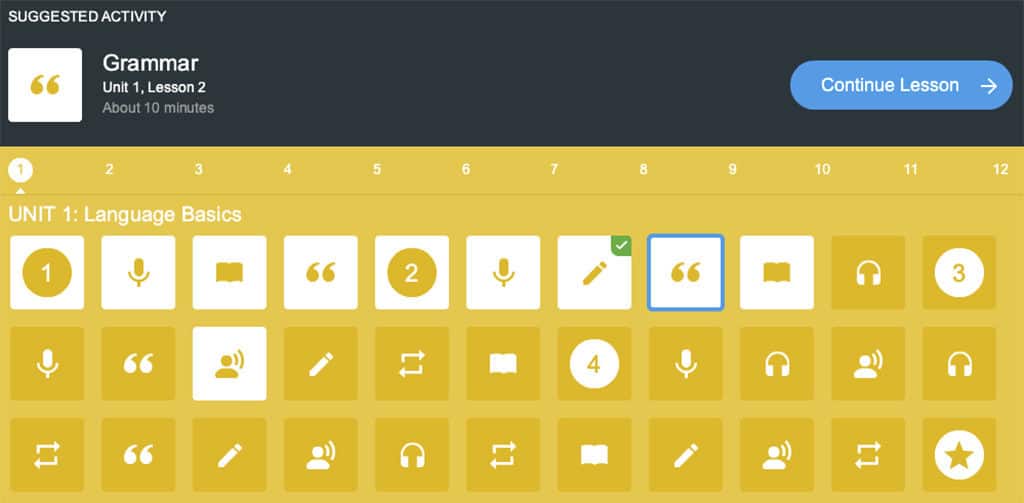For the past number of years now, I’ve been making trips to Japan and one thing that I continuously come back with is the feeling that I really should learn how to speak Japanese. Saying thank you (arigatōgozaimas) and a lot of head bowing only takes you so far. To make sure I’m ready for my next trip to Japan, I’m taking the Rosetta Stone Japanese for a spin to find out just how good is the mobile app and desktop browser versions are at learning the language.
Keep scrolling down for full honest review of Rosetta Stone Japanese.
Read More About Japan
- Souvenir guide – what to buy in Japan and where
- Best ramen in Tokyo
- 9 of the best restaurants you have to try in Tokyo
- You’re eating ramen all wrong
- Where to stay in Kyoto – a neighbourhood guide
How to get the best deals in travel
- Hottest deals – Bookmark the travel deals page.
- Car rentals – stop getting ripped off and learn about car rental coupon codes.
- Hotels – Use corporate codes or get Genius 2 tier with Booking.
- Flights – Have you ever heard of the “Everywhere” feature?
- Insurance – Make sure you’re covered and learn more about where to buy the best travel insurance.
In This Article
ROSETTA STONE JAPANESE DISCOUNT
Say Hello to the New Year with 12-Months of Rosetta Stone for only $7.99/mo! Expires January 31, 2022.
My Review of Rosetta Stone Japanese

In a world where there’s never enough time and we’re always on the go, Rosetta Stone has built a platform that makes it really easy to learn truly anywhere so with this review I want to focus on the mobile app but I’ll also be touching on the desktop version as well.
Over the course of a couple of months, I’ve been attempting to learn Japanese which I quickly learned was pretty hard unlike how things were with Rosetta Stone Mandarin Chinese. This time, I had no base knowledge and was starting from scratch and this is perhaps the best way to truly judge how good Rosetta Stone Japanese is.
How hard is Japanese to learn?
There are a lot of takes on this but like any language, a lot of it will depend on your ability to learn new languages, your original language, how much effort you put in, and the tools you use.
Instinctively, Japanese seems just as hard as a language such as Chinese and in fact is on the same list of 9 hardest languages for English speakers but delve a little deeper and there are plenty of reasons that make it easy and hard at the same time.
Why Japanese is hard:
- It uses four alphabets including the Chinese-influenced kanji (pictoral), two phonetic writing systems, and the Roman alphabet (Romaji).
- It is an honour-based language which means there are levels of politeness used that have forms and rules
- Grammar can be a little strange than what you’re used to because it is so mixed and sometimes backwards
Why Japanese can be easier than you think:
- You probably already know a bunch of Japanese words like sushi, manga, kimono, emoji, etc.
- There are no tones in Japanese (unlike in Chinese) – hallelujah!
How is the course structured?
The whole course is broken down into 12 units that touch on very practical things you need to know about the language:
- Language Basics
- Greetings and Introductions
- Work and School
- Shopping
- Travel
- Past and Future
- Friends and Social Life
- Dining and Vacation
- Home and Health
- Life and World
- Everyday Things
- Places and Events
Within each of these units are individual bite-sized lessons that focus on very specific mechanics such as pronunciation, reading, writing, grammar, and vocabulary. Each of these lessons are highly interactive, visual, and repetitive (in a good way).
The format typically looks like this although the order does change. Each unit typically has 4 core lessons and then it breaks down from there.
- Core lesson
- Pronunciation
- Vocabulary
- Grammar
- Reading
- Listening
- Writing
- Review
The lessons are a gradual progression of foundation built on earlier and knowledge is frequently re-tested to help with knowledge retention.
Japan Trip Planning Essentials and Discounts
If you’re in the middle of booking your trip to Japan, here are the most important places you need to go to book:
- JR Pass – The two most reliable places we always check are JRailPass and JRPass. If you are taking long distance Shinkansen across multiple region, get the full JR Pass. If you’re focusing on one specific area, you only need a JR regional pass.
- Shinkansen – The JR Pass prices have gone up and for many of you, it’ll make more sense to book tickets individually. The secret is that when you buy your Shinkansen tickets through Klook offers special vouchers for Don Quijote and BIC when booking. Their tickets are super easy to redeem as well. Right now, use code SKS10OFF to save $10 USD off.
- Hotels/Ryokans – In Japan, the best website for accommodations, hands down is Agoda. When we’ve compared them against Booking, Agoda consistently came out cheaper.
- Tours – While Viator and GetYourGuide are our go-to’s, Klook and KKDay are much popular in Asia so it’s always worth comparing across all of them to make sure you get the best price.
- Pocket Wifi – While we do love eSIMs, having a pocket wifi is great for sharing data with a large group. The most popular is NinjaWifi which is easy to pick up at the airport. Use code AWESOME15 to save 15% (automatically applied). Alternatives are offered by JRPass and JRailPass but they aren’t as cheap. For a more global solution, consider Solis and PokeFi.
- eSIM – The best one is Airalo. Save money by getting the Japan region eSIM and use referral code WILLIA9500 to get $3 USD credit on your first purchase. From now to Feb 29, the 10GB package is half price as well! Ubigi is another one that we’ve had success with where they uniquely offer 5G coverage. Use code AWESOME10 to save 10% on your first order.
- Car Rental – Big companies like Budget, Avis, and Enterprise operate in Japan but they’re usually the most expensive. The best companies are the local Japanese ones such as Toyota Rentacar, Nippon Rentacar, Orix Rentacar, Nissan Rentacar, and Times Car Rental. To make things easier, use Rentalcars and Klook to compare prices all in one place. Don’t forget, you need an IDP to drive in Japan so get one before you leave your home country.
- Learn Japanese – It helps to know even a bit of the language before you go. Start your learning with Rosetta Stone Japanese.
- Cash or credit – Cash is still very important to have in Japan but when you use credit cards, make sure you’re not getting charged those extra exchange rate fees. The best card right now is the Wise Multi-Currency Card which is actually a debit card where you can convert at favorable rates beforehand. This cuts out any sneaky transaction fees.
- Travel Insurance – Make sure you’re covered in case something happens. Get quotes from Insured Nomads and if you’re from Canada, get quotes from RATESDOTCA.
- Shopping – Discovering Don Quijote is a quintessential part of the Japan experience. The secret for tax-free shopping is that they have a coupon that can help you save 10% off + additional 5% off if you spend ¥10,000 or more.
Rosetta Stone learning philosophy
From the first unit and the first lesson of Rosetta Stone Japanese, it becomes apparent that the Rosetta Stone learning philosophy is one that focuses on a few core principles that make it so effective and fun to learn.
Practical – This may seem counter-intuitive or a bit jarring at first but you literally start learning Japanese by learning how to say boy and girl, and then graduate to learning man and woman. Learning is based on practical everyday things instead of delving into grammar and vocabulary vomit. The other focus of Rosetta Stone is that it’s mostly about speaking and listening and not so much reading and writing.
Progressive and compound learning – From the first thing you learn, everything is constantly thrown back into the mix so you’re always incorporating old knowledge with new knowledge. In language, repetition is key and so I found this to be particularly helpful. You might not catch on the first time something is asked but when they hit you with something the 20th time, something is bound to stick.
Interactive – Versus reading a book or having to sit yourself down to watch a video, Rosetta Stone’s idea is to make the learning as interactive and engaging as possible. They’ve almost gamified it in some ways because every lesson has “challenges” and you’re constantly elated that you’ve got it right or kicking yourself for getting something wrong. You’re engaged because you’re always looking at characters, pictures, listening to sounds, and selecting from multiple choice. There’s instant feedback so you just keep at it until you get it right.
Just short enough to escape boredom – We all have pretty short attention spans with all the noise we get from all directions. The nice thing about Rosetta Stone is that everything is bite-sized and easy to pick up to start and also easy to pause if you get interrupted. You’ll also find that each lesson is very short to go through so that you’re always working towards the next one to fill up that progress bar. Most are only 10 minutes or less.
Examples of lessons
I won’t be able to show you all the different types of questions you’ll be seeing in Rosetta Stone Japanese but here’s a selection of them to give you an idea of what to expect.
Type 1: Matching phrases to pictures

Here, you’ll have a phrase read to you and you have to match it one of the pictures down below. This is probably the most common type of question.

Type 2: Pronouncing
In pronunciation lessons, you’ll be using your phone or desktop’s mic to pronounce Hiragana/Katakana (phonetics).
Type 3: Completing phrases

In grammar related lessons, you’ll be challenged to choose the right phonetics
Type 4: Speaking full phrases

These are full phrases and you’ll need to speak to your mic or phone accurately for each one.
Type 5: Writing

Here, you’re challenged to type out the phonetic sounds for each character based on earlier lessons.
Experience on desktop
For Rosetta Stone, this has always been the traditional way to access the course material and that’s why it’s so polished and most complete when it comes to features. This is how I accessed the lessons when I wanted to sit down and learn since I spend so much time on my computer and I have the benefit of having dual monitors at home.
The beauty of the desktop version is that you get a lot of real estate to work with. None of the photos or text ever seem too crammed and it’s quite easy to navigate around.
Pros:
- Writing lessons are only available on desktop
- Real estate on the screen to display all the features
- Compared to the mobile app, it’s easier to navigate to options and you don’t have to worry about changing the orientation of the screen
- Eligible for tutor lessons – once you’ve gotten far enough in the course, you can schedule live tutor lessons with Rosetta Stone teachers
Cons:
- Uses Flash which isn’t the most friendly for Mac users
- Slightly slower to load
- Sometimes will always ask for access to the mic even though you gave it permissions earlier
- Can’t use this on the go
Experience on mobile app

The Rosetta Stone Japanese mobile app is very well done and in many ways feels more modern and polished than the desktop version which still uses clunky Flash to render everything. The app leverages your mic and tap functionality so it’ll feel very fluid and natural to use.
What you should know is that the lesson is all done in horizontal format so you do have to turn your phone over.
The app is very robust and well built and for the most part provides every feature that the desktop has with a few small exceptions. That said, the mobile app has a number of additional features that desktop doesn’t that makes it very useful and handy to have.
Pros:
- By its nature, the mobile app allows you to learn on the go with your smartphone
- Offline capability – Unique to the app, this allows you to download whole units so you can use it when you’re on the plane or in an area without wifi or data
- Extended Learning – There are additional features such as “Seek & Speak”, “Stories”, and “Audio Companion” that are built into the phone for additional ways to learn Japanese
Cons:
- Writing lessons are omitted from the app presumably because the interaction required to type responses could not be replicated on mobile. They don’t let you know this exists on the mobile app so you’d only notice if you were switching from desktop to mobile.
- You can’t simultaneously use mobile and desktop at the same time. You can only be logged in at one place at a time.
Modes for different types of students

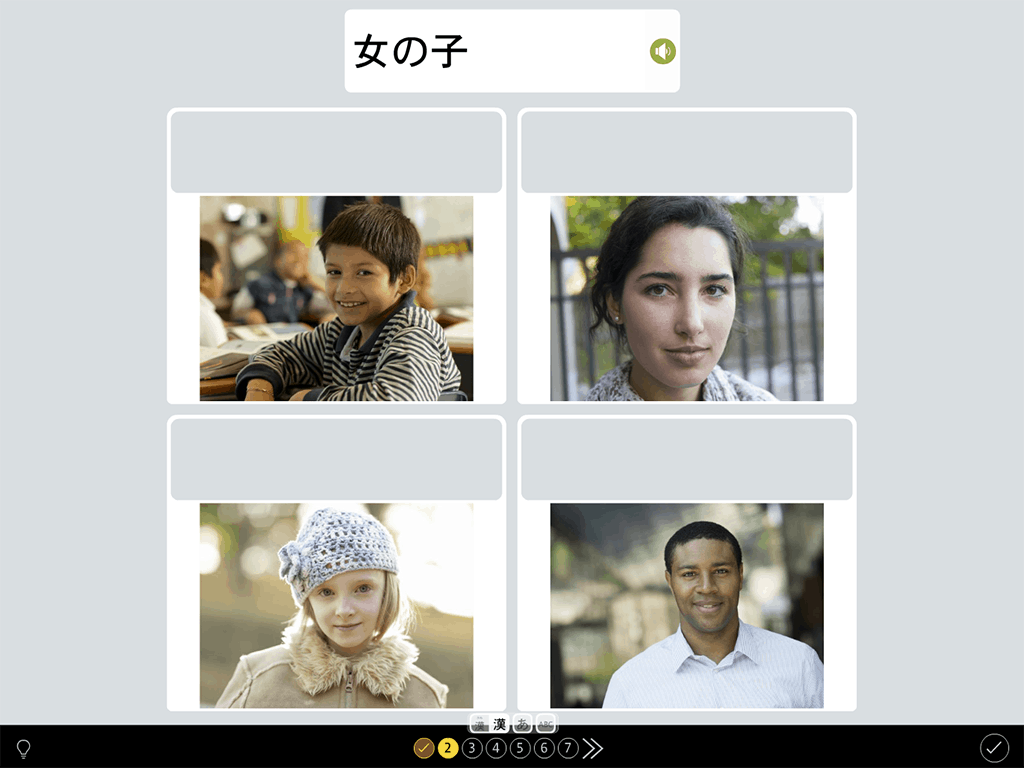

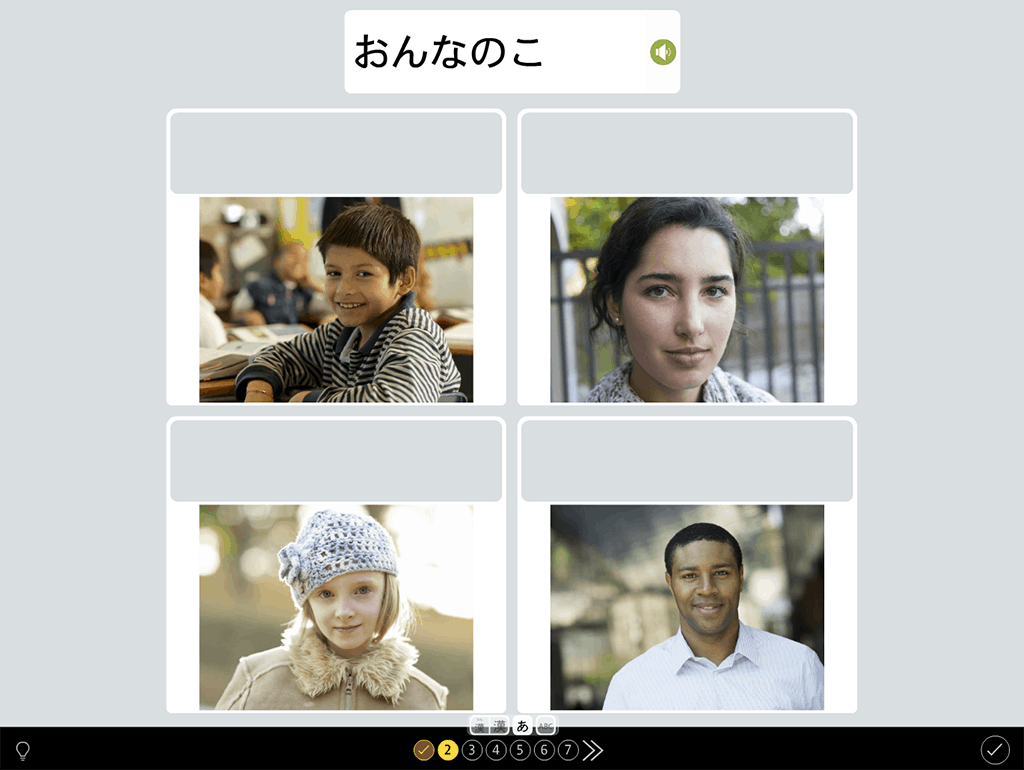
One of the features that’s available on both desktop and mobile app is the ability to switch between the type of characters to learn from. For Japanese, there are 4 types:
- Kanji/Furigana – Kanji are the Chinese characters that is used in Japanese. Furigana are reading aids to accompany Kanji
- Kanji – Chinese characters used alongside Hiragana/Katagana in the language
- Hiragana/Katagana – Phonetic lettering system
- Romaji – Using Latin script to write the Japanese language
You can easily do this in desktop as you can toggle it at any point. On the mobile app, you can go into the settings menu and change the “Script System”. It’s quite a bit more cumbersome to get to but at the same time it’s a setting that you’re not likely to toggle at will during your learning.

One of the things that I was a bit disappointed in is that there’s no primer or guide to help you decide which one to select. By default, it’s set to Hiragana/Katagana which is the best place to start and going to be the most useful as a beginner. That said, it never really tells you when it’s time to switch to the other modes.
Unique features
Let’s talk about some of the other differentiators that I found built into Rosetta Stone.

Live Tutoring – Rosetta Stone has made it incredibly easy to actually get live sessions with a real instructor. During the 20-30 minute session, you’ll be in a classroom with up to 60-70 other students although in my case it was just the two of us and we went through similar course material, practicing primarily pronunciation, vocabulary, and asking each other questions. It was actually helpful and changed things up from doing the course by yourself and seeing how others are progressing. One thing is that there isn’t quite time to ask any questions. Your instructor will go through the slides which are all photo based and when you’re done, the lesson ends.

Scheduling times for tutoring is quite easy through Rosetta Stone as there is a lot of availability.

Extended Learning – There’s a feature on desktop and on the mobile app called “Extended Learning” and these are additional games and activities that can enhance your learning of the new language. The above screenshot is from the app but the desktop version has a few more games where you can pair with another Japanese learner on the platform in a competitive manner.
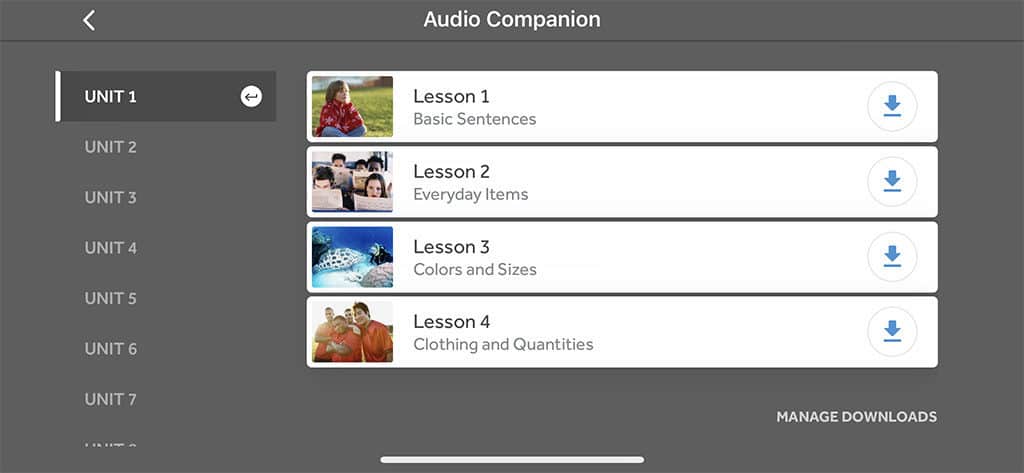
Audio Companion – This is part of the Extended Learning section but worth separating. The audio companion is useful to have if you’re looking for an alternative way of learning. Download these audio lessons on the phone and listen to them whether or not you have data connectivity.

Chat Tool – This might not be too helpful for some but this is a great way to connect with others learning Japanese from around the world that are also using Rosetta Stone.
How much does the course cost?
The way Rosetta Stone works is that it works under monthly subscription service model. You pay to get access to the program for a period of time. They sell their courses in increments of 3 months, 6 months, 12 months or 24 months.
Your choice will largely depend on how long you think you’ll need to complete the course and also how long you’d like to keep it to continue practicing.
The best value comes from the 24-month period where it only comes out to $5.99 USD per month for a total of $143.76 USD. Go through all the pricing options available.
All of their plans come with a 30 day money-back-guarantee so if you’re finding that it isn’t working for you, you can cancel your plan. This is probably the best way to truly test whether you like Rosetta Stone Japanese.
Rosetta Stone Discount
Say Hello to the New Year with 12-Months of Rosetta Stone for only $7.99/mo! Expires January 31, 2022. Also, if you’re a student, get Rosetta Stone for free for 3 months.
Is it easy to learn?
I’ll be the first to tell you that so far, it’s been really challenging to learn Japanese especially when coming in completely fresh. With Rosetta Stone Japanese you jump right in and you do find your head spinning a little to try to remember everything along the way but that’s why you have to keep practicing, re-doing the lessons, and listen carefully.
Where it could be improved – One thing that’s been a bit annoying for me is that there hasn’t been explanation for much because everything is exercise/question based. As I’ve been going along, I’ve been leveraging sound association and picking up a few key words here and there to be able to answer things but I found that when it came time to pronouncing, I was completely lost. Perhaps this is something that everyone starting early on faces but I’ve found myself stuck at some points.
What I do appreciate about the program though is that I’m learning things that apply a bit more to every day life. For instance, learning about food that I might potentially want to order, or objects that I’ll see on the streets. It’s been slow for me but things are starting to click.
Immersion method – With the above said, one thing you need to know about Rosetta Stone Japanese is that learning is based on real-life experiences and the idea is that you progress naturally from words and phrases to sentences and then conversations so some of the early challenges I’ve been having will certainly sort itself out similar to how it did for Mandarin.
One thing I do recommend that you do is to have a notebook with you so that you can make notes.
Conclusion
I personally think Rosetta Stone has created a great product with the Japanese course. The software is intuitive and easy to use which means anyone can pick it up and start learning right away. Through the extensive courses, it covers a wide range of topics that hit everyday life encounters and business topics that’ll get you started.
Rosetta Stone’s strength is for those that are short on time and need a really engaging crash course on the language without getting into the nitty gritty details about every aspect of the language. It’s geared more towards the conversational aspect of Japanese and less so on reading and writing so make sure you keep that in mind.
While Japanese is a challenging language to learn, Rosetta Stone provides a structure for learning it that’s interesting, engaging and practical which for most people is what you’er looking for especially if you hope to interact with locals on your next trip to Japan.
Have you used Rosetta Stone in the past or are interested in learning Japanese? I’d love to hear from you so simply drop a comment down below and I’ll get back to you ASAP.
What you should read next
Travel Resources For Your Next Trip
If you’re in the process of planning your trip and putting together your itinerary, these are genuinely the best resources that the Going Awesome Places team stands by 100%.
Credit cards: Don’t get burned by hidden fees on top of terrible exchange rates. When we travel now, we use the Wise Card. Simply load it with the currency you need before you go and use it as a regular VISA or their digital wallet card. Use their free app to track how much you have and top up when you need to.
Flights: Of all the booking search engines, Skyscanner is the most helpful and easy to use thanks to their Everywhere feature. Kayak is also another that’s we will often check as well.
Car Rental: If you’re looking to save money, these car rental coupon codes will be a true game-changer. Otherwise, DiscoverCars and RentalCars are great places to start.
Airport Parking: You’ll need a spot to leave your car at the airport so why not book a spot at a discount. Use code AWESOME7 to get at least $5 off at Airport Parking Reservations or Park Sleep Fly packages.
Data: We’ve been a huge fan of wifi hotspot devices like PokeFi because their rates are so good and you can use it globally but recently, we’ve really loved using eSIMs. The best one is Airalo. Save money by getting region-specific eSIMs and use referral code WILLIA9500 to get $3 USD credit on your first purchase. Ubigi is another one that we’ve had success with where they uniquely offer 5G coverage. Use code AWESOME10 to save 10% on your first order.
Hotels: Our go-to is Booking.com because they have the best inventory of properties including hotels and B&Bs plus they have their Genius tier discounts. The exception is Asia where Agoda always has the best prices. TripAdvisor is also useful for reviews and bookings.
Vacation Rentals: Your first instinct will be to check Airbnb but we always recommend checking VRBO as well if you’re looking for a vacation rental.
Tours: When planning our trips, we always check both Viator and GetYourGuide to at least see what’s out there in the destination that we’re going to. They often have different offerings and prices so check both.
Travel Insurance: Learn how to buy the best travel insurance for you. This isn’t something you want to travel without.
- Insured Nomads – Popular insurance provider for frequent travelers and comes with great coverage and special perks.
- RATESDOTCA – Search engine Canadians looking for the cheapest insurance including multi-trip annual policies.
- SafetyWing – A perfect fit for long-term nomads.
- Medjet – Global air medical transportation.
- InsureMyTrip – Best for seniors, families, and those with pre-existing conditions.
If you need more help planning your trip, make sure to check out our Travel Toolbox where we highlight all of the gear, resources, and tools we use when traveling.