When it comes to travel to Japan, things can easily get lost in translation. Whether you’re a first timer or a frequent traveller to the country, it’s always a bit overwhelming especially in big cities such as Tokyo and Osaka where you’re faced with endless number of neighbourhoods, what seems to be an infinite number of train lines and companies that run them, and not to mention all of the restaurants that you can choose from. It’s a lot to take in but thanks to a couple of apps, your life on the road in Japan can be made a lot easier.
So without further ado, here are the twelve best apps for Japan travel that you’ll definitely want to make sure you download before you go.
Read more about Japan
- Best offline maps app for travel that isn’t Google
- Ultimate Tokyo food guide
- Must-read Japan 12 day itinerary
- Kichijoji street food guide
- What to buy in Japan and where
Where to stay in Japan?
- Now that’s a loaded question but to get you started, here are a few guides to take a look at. Here are places to stay in Tokyo and where to stay in Kyoto.
Table of Contents
Looking for something specific in this itinerary? Jump to what you want to read.
In This Article
The best apps for Japan travel

As technology has evolved, so have the apps that are on our smartphones. Here are a collection of apps that I always make sure are loaded on my phone before I start my trip to Japan.
1. Google Maps

Let’s start with the most obvious here. Map apps are going to be one of the most critical ones to keep you from getting lost. You’ll use it to find places you want to go and you can use it to navigate as well.
On my first trip to Japan I was skeptical about how good this would be but in most cases, I’d say I defaulted to Google as one does.
You can pretty much find anything you’re looking for on Google and with its handy Save feature where you can drop pins on places that you want to visit. This is something I do for almost every trip and part of my trip planning process.
Google Maps is also surprisingly good when it comes to providing train navigation instructions with accurate timing. I noticed locals use it too so it must be pretty reliable.
Offline wise, Google Maps is fully capable but with drawbacks. You can easily do the “OK Maps” technique of saving maps offline or you can go into the “Offline maps” section of the menu. However, the issue is that if you pull up your offline map when you’re out of range of data, your pins don’t show up and that can get pretty annoying if you don’t have a Japan SIM card or a hotspot such as Skyroam.
Get your SIM
If you’re headed to Japan, think about ordering a SIM card ahead of time so that you can hit the ground running when you arrive. No more stressing with where to go one you land at the airport and figuring out what plans work out the best or are the best deal.
Another nifty feature of Google Maps is that you can create your own custom maps (called My Maps) which you’ll see me use on all of my itineraries and guides including the top ramen shops in Tokyo and best places to eat in Tokyo. I love them because you can copy them from folks like me and then tweak it to your liking in terms of adding custom icons, colours, and layers. The only problem with this feature is that again, you need data to access it. Even if you have offline maps saved, it won’t let you load it unless you have data.
Tips: If you’re going to travel without data and you want to use Google Maps with your pins intact (custom maps or otherwise), make sure you have the Google Maps open while you have wifi and make sure you keep the map alive throughout the day
WHAT YOU NEED TO KNOW
Pros:
- Easy to use and most are comfortable with the interface
- Navigation capabilities are very good in Japan
- Access to the large pool of data that’s on Google (point of interest information such as hours, website, pictures, reviews)
Cons:
- Has limitations when it comes to offline use
Offline Capability: Yes but no access to pins or My Maps without data
Price: Free
2. Maps.me
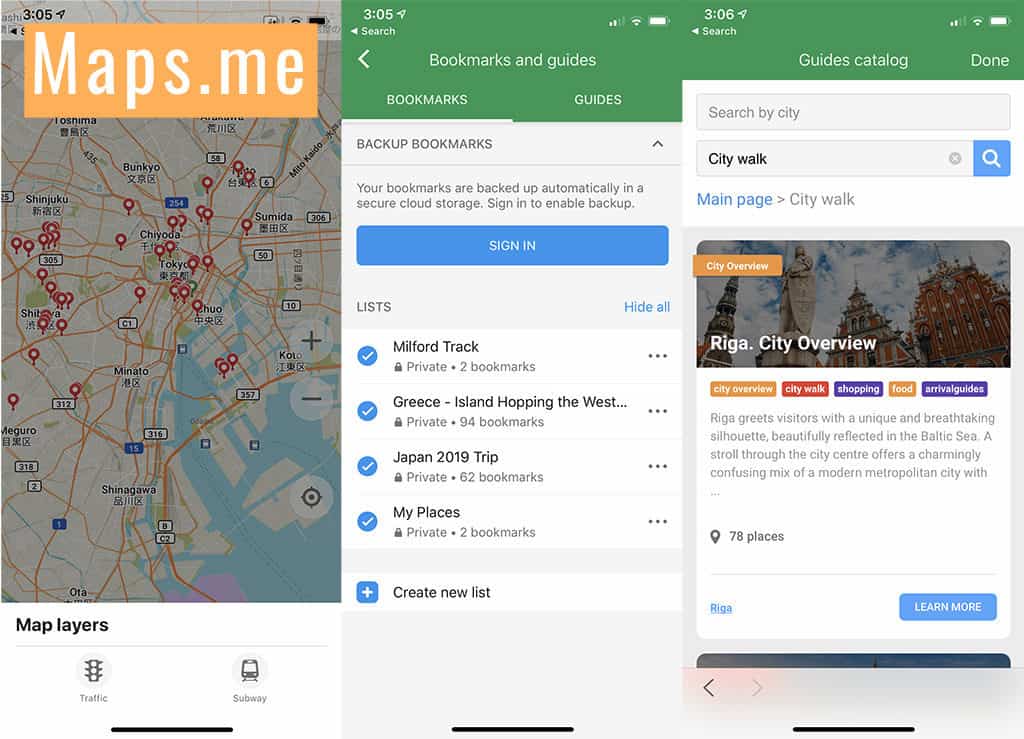
On the topic of maps, Maps.me is an app that I’m going to more and more and here’s why.
Maps.me is an offline map juggernaut and while I can’t say it’s a replacement for Google Maps, I use it to complement it in situations where I know there’s going to be blackout of data or simply put, I’m too cheap to pay for data.
That is why when I plan my trips, I make sure that the pins that I added on Google Maps also appear on Maps.me. There’s a fairly simple process of doing it but if you don’t know how, make sure to read my guide on how to import your custom Google Maps into Maps.me.
The advantage of the Maps.me app is that once you download the areas of interest, you’ll have access to the maps, points of interests that are built-in, and of course any custom pins/bookmarks that you create.
WHAT YOU NEED TO KNOW
Pros:
- Has very rich offline capabilities
- Bookmarking features are handy and luckily you can import them from your Google My Maps
- Surprisingly a high number of points of interests for their small offline map sizes which means you can actually search for places offline
- Tracks GPS location as you would expect
Cons:
- Does not have navigation capabilities
- Takes awhile to learn the app if you’re a first-time user
- Point of interest lacks rich data that Google has
Offline Capability: Yes but no access to pins or My Maps without data
Price: Free
3. HyperDia

UPDATE: As of March 31, 2022, they disabled the ability to search timetables but you can still search average times. It looks like the Android version of the app has been pulled but the iOS version remains as “HYPERDIA by VOICE”. The better alternative for Hyperdia is now Japan Travel.
This is one of the essential apps when it comes to travel in Japan mainly because it is the Bible for all any train travel in the country.
Whether you have the Japan Rail Pass or you’re purchasing rail tickets leg by leg, this is the must-have app or website to find out what you need to take and accurately see the departure and arrival times. What makes HyperDia a godsend is that it’s useable Japanese website that has English translations.
Traditionally, HyperDia was something you used on your desktop. It’s got handy features like being able to filter out Nozomi and Mizuho trains in your search so you only see trains that your Japan Rail Pass can use. This is still the preferred way to use HyperDia but with everyone living off of their smartphones, they’ve also developed an app version.
For those with Apple phones, they have an app that’s built with Siri-like capabilities. All you have to do is say something like “Tokyo station to Osaka station, first train” and it’ll be able to parse it out to search. It’s a good quick search tool for those that are on the go. I also like that you can filter for results that only work with the Japan Rail Pass.
If you have Android, it doesn’t have the voice feature but it does everything else and even has additional features like providing walking times, car rental rates, and even suggest hotels in the area.
The disadvantage with HyperDia apps is that they’re not free and so I think most people will end up using this on your browser or laptop if you packed one for your trip to Japan.
Overall, this is a must-use tool especially for anyone travelling around the country.
WHAT YOU NEED TO KNOW
Pros:
- Access to highly accurate and complete schedule of all trains in Japan
- Will show you routes that sometimes Google will miss
- Useful for those that are travelling with the JR Pass
- Provides tons of valuable travel information including duration and cost
- Saves your history of searches
Cons:
- App is not free
- Extremely basic app design that is quite dated
- Mapping isn’t built in
- No real offline capabilities
Offline Capability: No
Download: iOS
Website: HyperDia
Price: App is free to download but unlocking English features require payment. Subscription based – $2.99 USD per month for English and $25.99 USD for the year. That said, you can use the app as a 30 day trial so just download this right before you leave.
Japan Trip Planning Essentials and Discounts
If you’re in the middle of booking your trip to Japan, here are the most important places you need to go to book:
- JR Pass – The two most reliable places we always check are JRailPass and JRPass. If you are taking long distance Shinkansen across multiple region, get the full JR Pass. If you’re focusing on one specific area, you only need a JR regional pass.
- Shinkansen – The JR Pass prices have gone up and for many of you, it’ll make more sense to book tickets individually. The secret is that when you buy your Shinkansen tickets through Klook offers special vouchers for Don Quijote and BIC when booking. Their tickets are super easy to redeem as well. Right now, use code SKS10OFF to save $10 USD off.
- Hotels/Ryokans – In Japan, the best website for accommodations, hands down is Agoda. When we’ve compared them against Booking, Agoda consistently came out cheaper.
- Tours – While Viator and GetYourGuide are our go-to’s, Klook and KKDay are much popular in Asia so it’s always worth comparing across all of them to make sure you get the best price.
- Pocket Wifi – While we do love eSIMs, having a pocket wifi is great for sharing data with a large group. The most popular is NinjaWifi which is easy to pick up at the airport. Use code AWESOME15 to save 15% (automatically applied). Alternatives are offered by JRPass and JRailPass but they aren’t as cheap. For a more global solution, consider Solis and PokeFi.
- eSIM – The best one is Airalo. Save money by getting the Japan region eSIM and use referral code WILLIA9500 to get $3 USD credit on your first purchase. From now to Feb 29, the 10GB package is half price as well! Ubigi is another one that we’ve had success with where they uniquely offer 5G coverage. Use code AWESOME10 to save 10% on your first order.
- Car Rental – Big companies like Budget, Avis, and Enterprise operate in Japan but they’re usually the most expensive. The best companies are the local Japanese ones such as Toyota Rentacar, Nippon Rentacar, Orix Rentacar, Nissan Rentacar, and Times Car Rental. To make things easier, use Rentalcars and Klook to compare prices all in one place. Don’t forget, you need an IDP to drive in Japan so get one before you leave your home country.
- Learn Japanese – It helps to know even a bit of the language before you go. Start your learning with Rosetta Stone Japanese.
- Cash or credit – Cash is still very important to have in Japan but when you use credit cards, make sure you’re not getting charged those extra exchange rate fees. The best card right now is the Wise Multi-Currency Card which is actually a debit card where you can convert at favorable rates beforehand. This cuts out any sneaky transaction fees.
- Travel Insurance – Make sure you’re covered in case something happens. Get quotes from Insured Nomads and if you’re from Canada, get quotes from RATESDOTCA.
- Shopping – Discovering Don Quijote is a quintessential part of the Japan experience. The secret for tax-free shopping is that they have a coupon that can help you save 10% off + additional 5% off if you spend ¥10,000 or more.
4. Japan Travel by NAVITIME

This is another essential app to have for anyone that’s spending time in Japan’s capital, Tokyo. If you’ve read my how to get around in Tokyo guide, you’ll know how complex transit is in the city because of all the different companies, lines, ways to pay and so much more.
NaviTime is a comprehensive app that has everything you need to know about not only Tokyo’s transportation network but also the rest of the country. It also includes the following:
- Offline search for free WiFi spots
- Navigation directions to get from point A to B
- Voice navigation
- Train stop list which helps with knowing you’ve gotten on train that’s going in the right direction
- Train delays
- Recent routes are saved offline
If you’re using this to plan your train routes, another handy thing is knowing what platform you need to be on which is especially useful in big cities such as Tokyo and Osaka.
The app has also expanded beyond just transit as it also has built in guides for events, shopping, nature, nightlife, art & culture, and food & drink. It also has itineraries and coupons as well which can be helpful.
One thing you should be mindful of is that to use most of the functionalities you will need data so make sure you grab a SIM card ahead of time or a pocket wi-fi device.
WHAT YOU NEED TO KNOW
Pros:
- You could say this is a more full fleshed out app compared to HyperDia
- Detailed schedule of trains in Japan and optimal routing
- Useful for those that are travelling with the JR Pass
- Provides tons of valuable travel information including duration and cost
- Access to travel guides and articles
Cons:
- The searches by JR Pass can be limiting because it can exclude some obvious connectors that will require cash payment and instead ask you to walk instead which may not be ideal
- There are some complaints about battery life on Android
- No real offline capability
Offline Capability: No
Price: Free (searching alternate routes based on disruptions or voice searching are paid features)

UPDATE: This app has been discontinued but we really like Tokyo Subway Map OFFLINE on iOS. There’s a different Android version called Tokyo Metro Map (Offline).
If you’re only staying in Tokyo and need just a really simple app to replace the paper map for the Tokyo Metro and Toei subway lines then this is it.
There’s not much to say about it other than the fact that it’s basic, easy to use, and for me is all about seeing the subway system lines so I can quickly figure out how to get to where I need to go.
WHAT YOU NEED TO KNOW
Pros:
- Offline map of the Tokyo Metro and Toei lines in Tokyo
Cons:
- Limited functionality beyond the two lines
Offline Capability: Yes but only for the map and not for navigation purposes
Price: Free
6. Norikae Annai Japan Transit (formerly Japan Transit Planner by Jorudan)
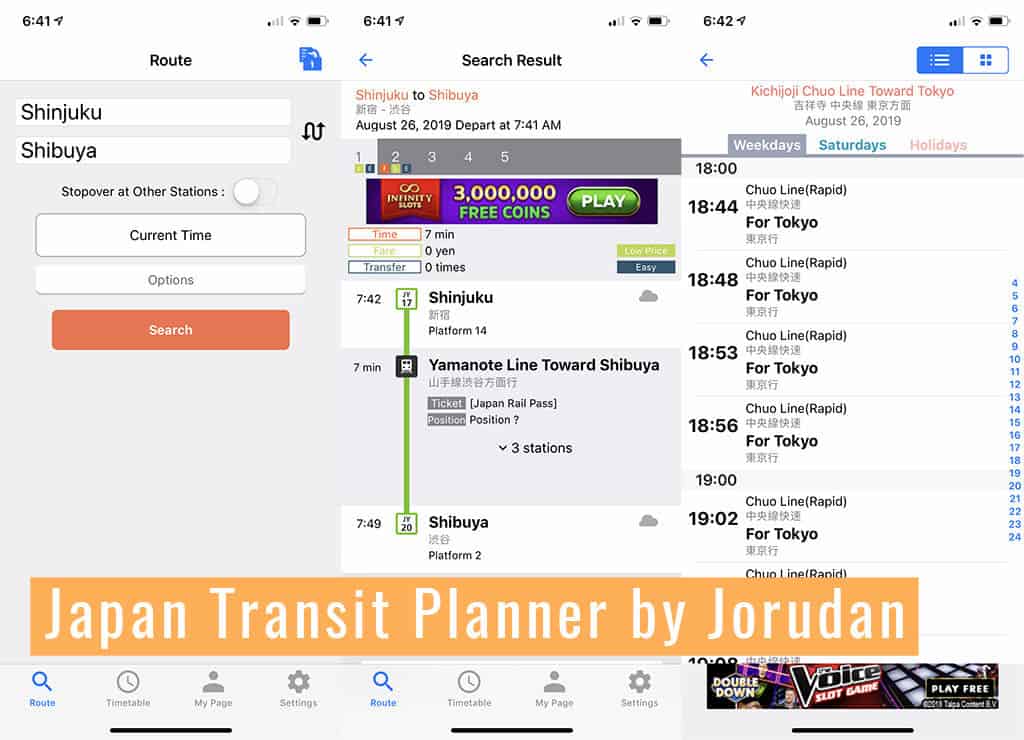
This is another transit app that is often raved by locals that live in Japan. The original Jorudan app is packed with features but since there was never any English built in, they finally created a stand-alone app called Japan Transit Planner.
Similar to the other navigation apps on the list so far, it does routing for trains so you can filter out routes that aren’t covered by the JR Pass, pick reserved seats, find out how much each option costs, and which takes the least amount of time. I also like that this one has capabilities to search by station to see what lines run through and their individual schedules.
This app also has information about flights as well if that’s an option that makes sense for your journey.
What it doesn’t have are any maps or any offline capabilities which was one of the big advantages of the Japanese version.
WHAT YOU NEED TO KNOW
Pros:
- Easy to use and clean interface
- Allows you to find the fastest route and tells you which ones are easy to help you decide
- Includes ticket pricing whether using a ticket or IC card which is helpful
- Useful filtering options for Japan Rail Pass, Tokyo Subway Ticket, and sort order preferences
Cons:
- No offline functionality
Offline Capability: No
Price: Free but there is a subscription available that removes ads, path/timetable history, customized search criteria, and optimal boarding position
7. Google Translate
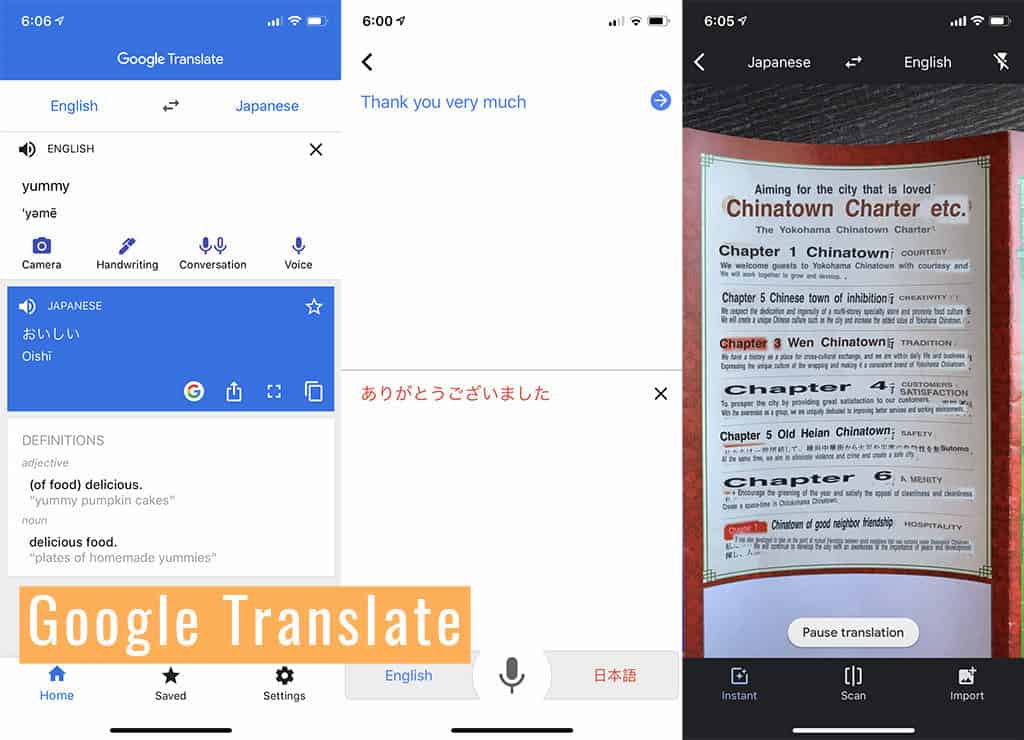
So far we’ve been focusing on navigation and that’s super important because the worst feeling is getting lost in a brand new country. The second thing that you’ll encounter is the language barrier. While you might not have any experience in Japanese at all, there are apps like Google Translate that can help along the way.
This is an app that is a must-have for anyone that travels because you can download so many different languages for offline translation. Over the years it has also gotten better and better with new functionality.
Here are a few things that Google Translate is good for:
- Translating something in English to Japanese and either attempting to say it or just showing the characters (flip the phone to landscape mode and it’ll show the words in a giant cue-card format
- Voice translation (data required) where you can translate something quickly on the fly from English to Japanese or if you hear something in Japanese and want it translated, you can also use this
- Conversation mode is a new one that I haven’t tried yet but the idea is that you can literally have it running and it’ll translate back and forth as both sides speak
- Handwriting can be helpful if you see Japanese characters and you’re trying to figure out what it says
- Camera mode is also useful for translating Japanese to English on the fly by taking your phone’s camera and pointing at the sign that you’re trying to figure out
- Voice playback to help with pronunciation
WHAT YOU NEED TO KNOW
Pros:
- Incredibly easy to use and offers multiple ways to translate
- Offline capability is a huge plus
Cons:
- Camera mode is sometimes un-useable as only some of the translations make sense so it is very much hit-or-miss
Offline Capability: Yes but some features may not be available such as any voice feature, Conversation, or Handwriting
Price: Free
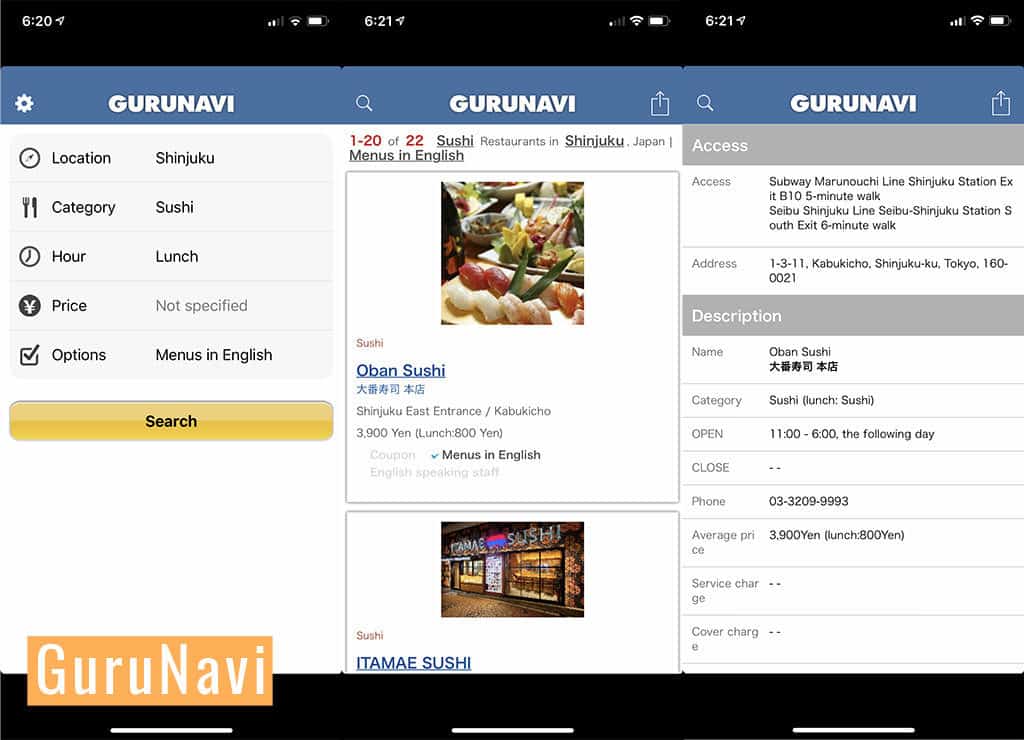
We’ve gotten this far without talking about food so it’s time to correct that. If you’ve been wondering “what is the Yelp of Japan”, GuruNavi is going to be the closest thing as a reputable app that let’s just say is going offer way more authentic advice than TripAdvisor.
GuruNavi is an app that helps you figure out what to eat based on where you’re going to be, the type of cuisine, and budget across cities all over Japan. The app is a relatively simple search interface where you’ll pick the cuisine you want and the city or neighbourhood.
These are the features that you’ll find helpful while you travel:
- Find out whether they have English menus or not
- Preview of menus with price
- Recommended dishes
- Credit cards accepted
- Directions
- Map
- Opening hours
- Phone number
I personally feel like the app is decent for restaurant research but you’re going to be overwhelmed with the results. The main issue is that there’s no real way to sort the restaurant listing by some sort of rating system. There doesn’t seem to be a rhyme or reason to what you see so the challenge you’ll have is figuring out what’s the best. Still, it’s helpful in a pinch if you feel like just picking something random around you.
WHAT YOU NEED TO KNOW
Pros:
- English-based app for restaurants all across Japan
- Detailed information about each restaurant
- Handy link to be able to call restaurants to make reservations if you need to
- Ability to filter by neighbourhood and cuisine
Cons:
- Basic UI
- No offline capability
- Missing utility features such as being able to bookmark restaurants
- No rating system to make it possible to sort listings
Offline Capability: No
Price: Free
9. Ramen Beast

If you’ve read my piece of ramen etiquette that you’re probably breaking or the best ramen restaurants in Tokyo, you’ll know that I did this with the help of local experts from Ramen Beast. They’re a small team that’s obsessed with finding the best ramen in the country and sharing that passion with the rest of the world.
They started off as something web-based but now they have a killer app as well and super handy for anyone that wants to seek out the best bowl of ramen goodness.
It’s truly impressive how much of the country that have covered and especially when you go to hot spots like Tokyo or Osaka, you’ll see the land dotted with red pins. Each listing has photos of the location and food, essential info about the shop, recommended “bowl to crush”, and a description that reads like it was written by a writer for The Hollywood Reporter (which is actually true).
If you’re overwhelmed by the choice, the Ramen Beast app also has lists which are curated collection of ramen shops that will tell you which ones are the best miso style, ones that are open late, or simply the crème de la crème of Tokyo.
WHAT YOU NEED TO KNOW
Pros:
- Slick and modern UI that’s easy to use and navigate
- Has a geo-location function to narrow down by map where you are
- Listings include photos and more importantly, the one bowl you have to order
- Handy lists to help narrow down your choices
Cons:
- No Android version
- No offline capabilities
Offline Capability: No
Download: iOS/not available on Android
Price: Free
10. Rosetta Stone

If you’re super keen on learning Japanese, I’d recommend trying out Rosetta Stone. Yes they still exist! Instead of the boxes you could buy off the shelves of Best Buy, it’s gone fully digital with an app and everything.
I recently tested the app for the Mandarin edition and I was really impressed with how well put together the curriculum is and its focus on the practical as opposed to the mundane details of grammar. You jump right into conversational pieces that will actually be useful.
With the Rosetta Stone, you can truly learn a new language on the go where all the modules can be done while commuting or waiting at the doctor’s appointment. There are built in audio guides for extended learning, and on top of that, lessons can be saved offline.
Once you learn the basics of Japanese, you won’t feel some of the struggles that are very real in the country where English comprehension is quite limited.
WHAT YOU NEED TO KNOW
Pros:
- Very well-built app that is very conducive to learning a new language
- Offline capability is handy
Cons:
- May not match your learning style
Offline Capability: Yes, lessons can be downloaded offline and is available for 30 days afterwards
Price: The subscription $129.99 USD for 12 months or if you want something shorter $89.99 for 6 months of $49.99 for 3 months but they always offer Rosetta Stone discounts so check them out for savings up to 20% off.
11. Ecbo Cloak
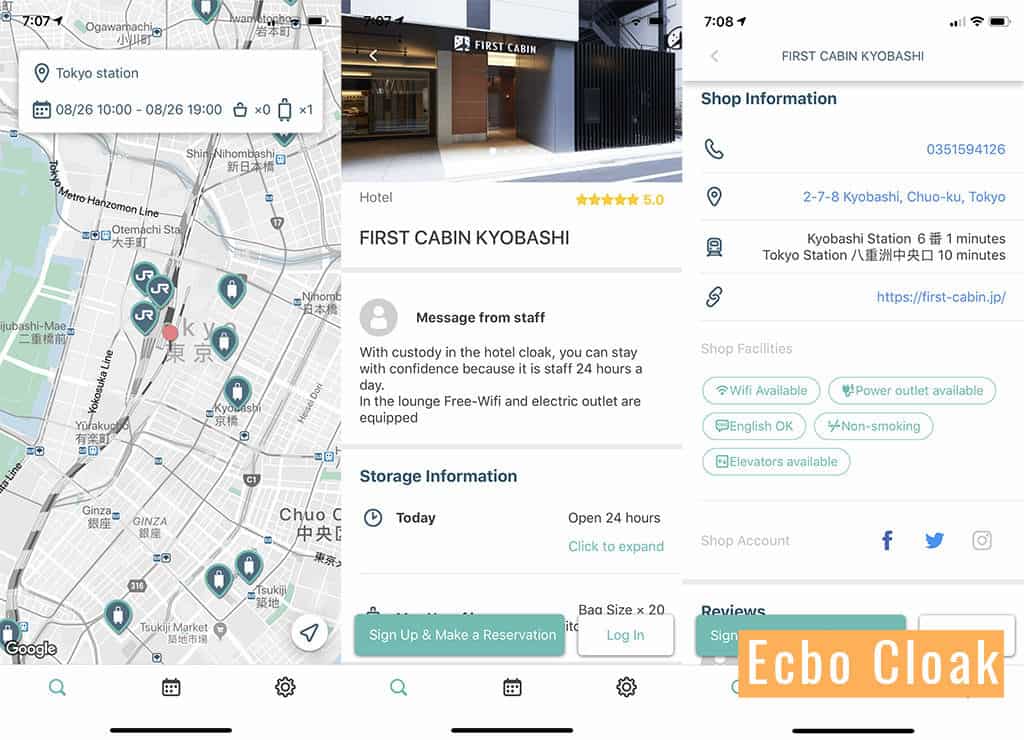
Have you ever had situations in your travels where you’ve needed to check out of your accommodations early and you have this awkward gap of time between catching a bus, plane, or train and you don’t know what to do with your stuff? You either have to carry your luggage with you or you have to find a place to stash it for a couple of hours.
Ecbo Cloak is an app that works similarly to another service I learned about in Taiwan called Lalalocker. Think of it as the Airbnb of storage lockers. In most cities, you’ll have the official storage lockers in train stations, large retail stores, and post offices but what about all of the available space in someone’s store, restaurant, maybe even a hotel offering up their space to non-guests, or even someone’s home?
With Ecbo Cloak, it’ll help you find the luggage storage shops nearby, help you reserve, and pay all through the app. How it works is you reserve your space ahead of time by paying online with your credit card. Storage is charged per day and for most places, it’s 300 JPY for small bags smaller than 45cm long and 600 JPY for anything larger. You can also reserve at rail stations for a flat fee of 800 JPY.
WHAT YOU NEED TO KNOW
Pros:
- Sharing economy at its finest and provides great utility for a common travel issue
- Reasonable prices and all handled within the app to eliminate the hassle of payment outside of the system
- Established trust factor
Cons:
- None
Offline Capability: No
Price: Free to download but fee required for luggage storage
12. Uber

Yes Uber does work in Japan. I finally got a chance to test it on my latest trip to Japan!
I don’t think I need to explain what Uber does so why don’t I just dive into what situations you’d want to use Uber versus the traditional way of hailing a cab in a city such as Tokyo.
I talk about this same topic when explaining how to apply to the Toyosu Fish Market tuna auction but essentially it works like this. Uber in Tokyo is more like a taxi-hailing app where the same taxis that you’d flag down on the street could be the same ones picking you up by Uber. Overall, Uber in most cases is going to be more expensive than regular cabs but where there’s a twist in the story is during late night from 10PM to 5AM where there’s usually a 20% surcharge. Uber doesn’t add this in so if you’re out late, Uber may be a good option.
Another thing to consider is when you’re travelling in groups of 5 or more. Most cabs in the city are for a maximum of 4 passengers. Uber allows you to call a van on-the-fly as opposed to waiting around and hoping for a larger van cab to roll by.
WHAT YOU NEED TO KNOW
Pros:
- Sharing economy at its finest and provides great utility for a common travel issue
- Reasonable prices and all handled within the app to eliminate the hassle of payment outside of the system
- Established trust factor
Cons:
- Regular taxis are usually cheaper
Offline Capability: No
Price: Free to download but if you’re creating a new account, make sure to use promo code willt1324ue to save $5 off your first ride.
12 must-download best apps for Japan Travel
So there you have it! 12 useful apps to have when travelling to Japan. You might not use all of these apps when you’re in the country but they’re always good to have pre-downloaded before you go.
Last tip I’ll share is that you want to make sure you open each one before you leave because they may need to download an internal update or in the case of the map apps, do all the offline downloading ahead of time.
Have a blast in Japan!
What you should read next
