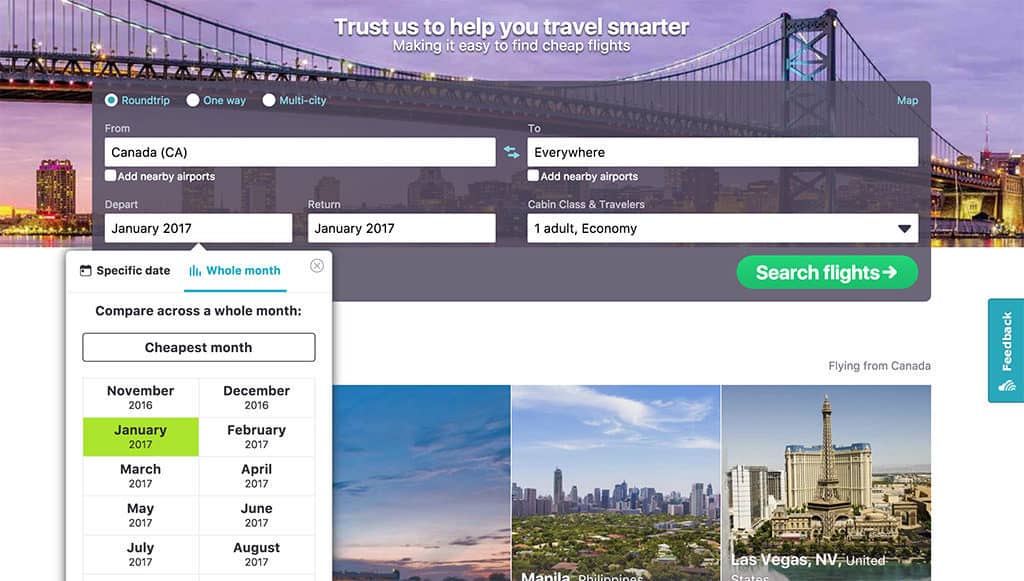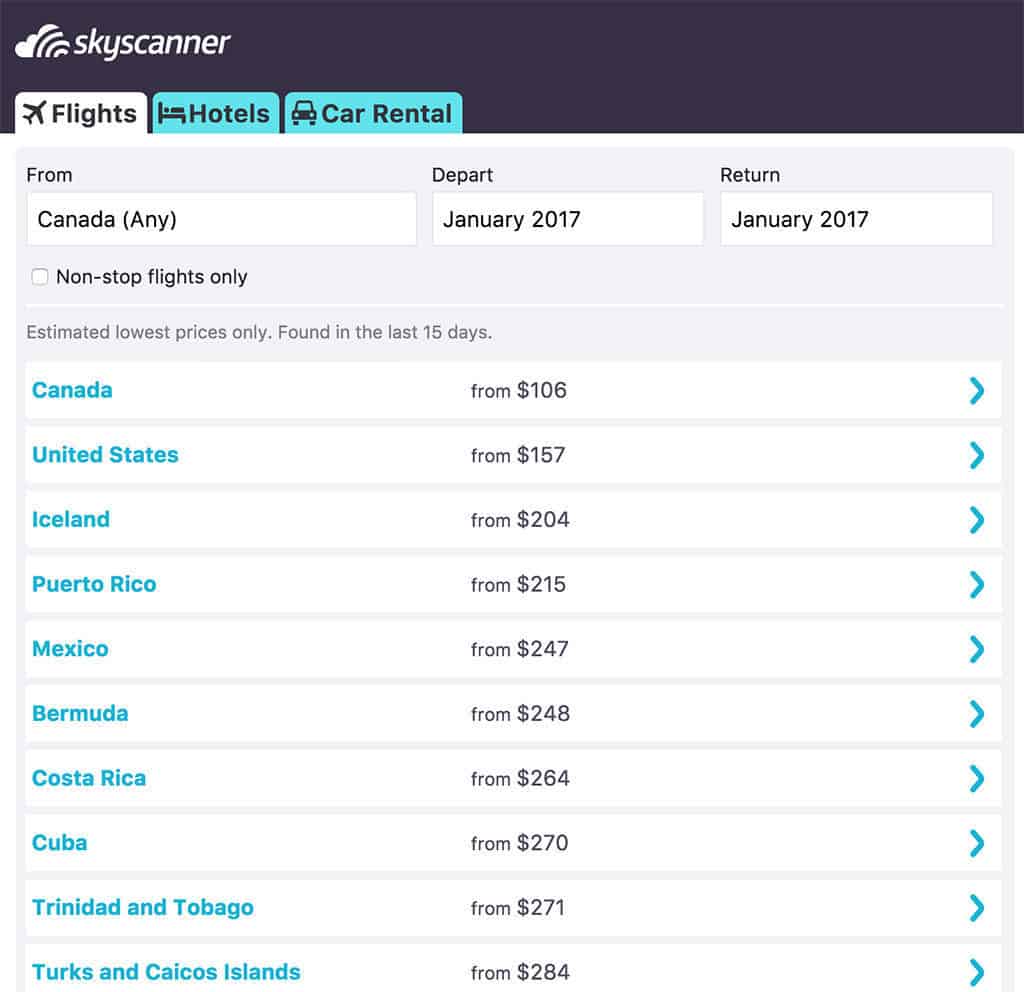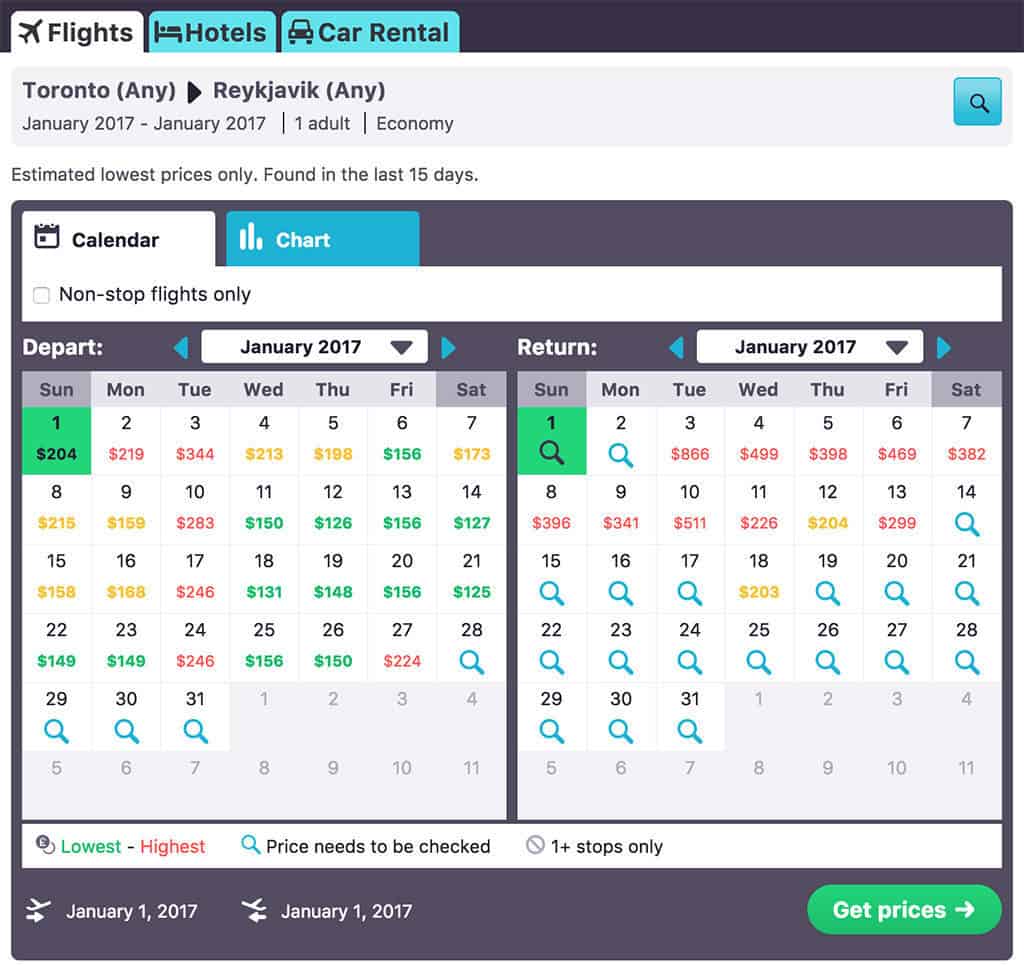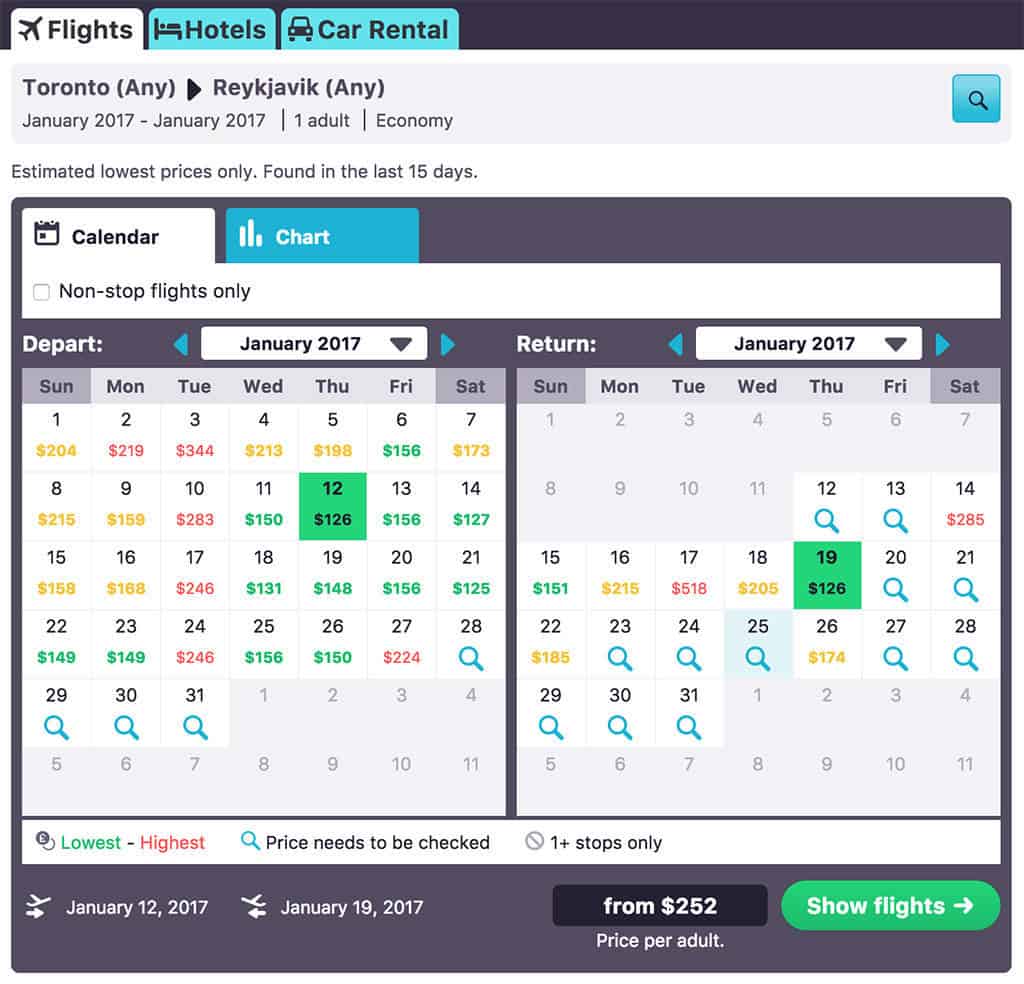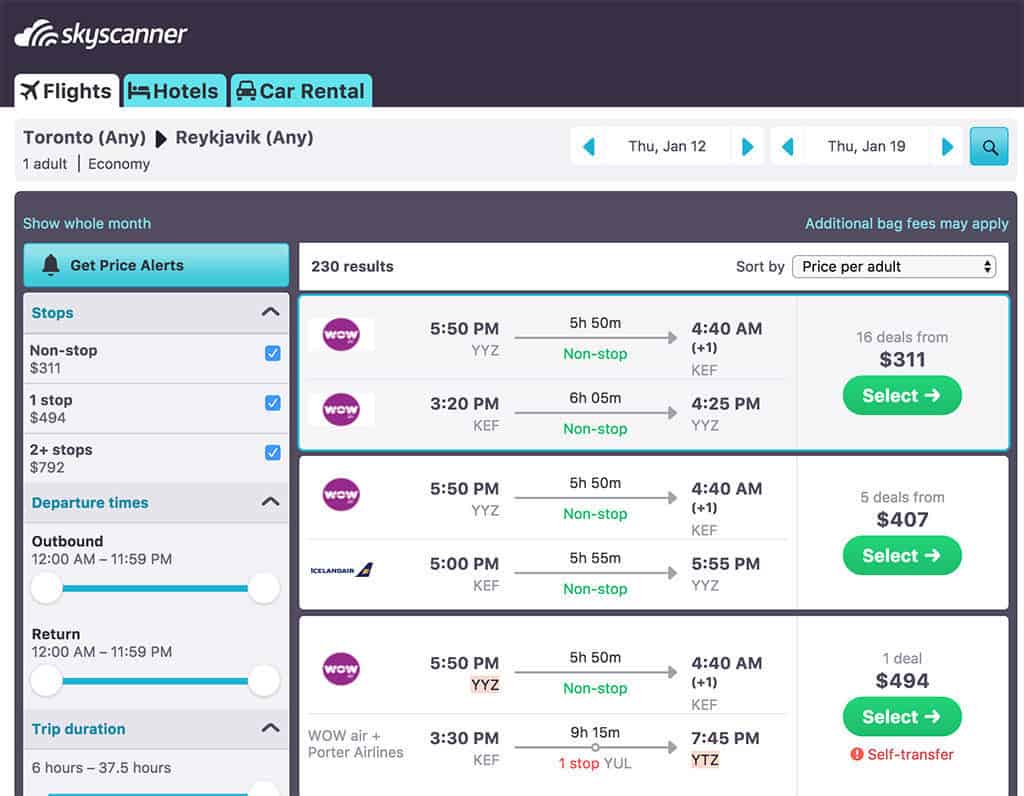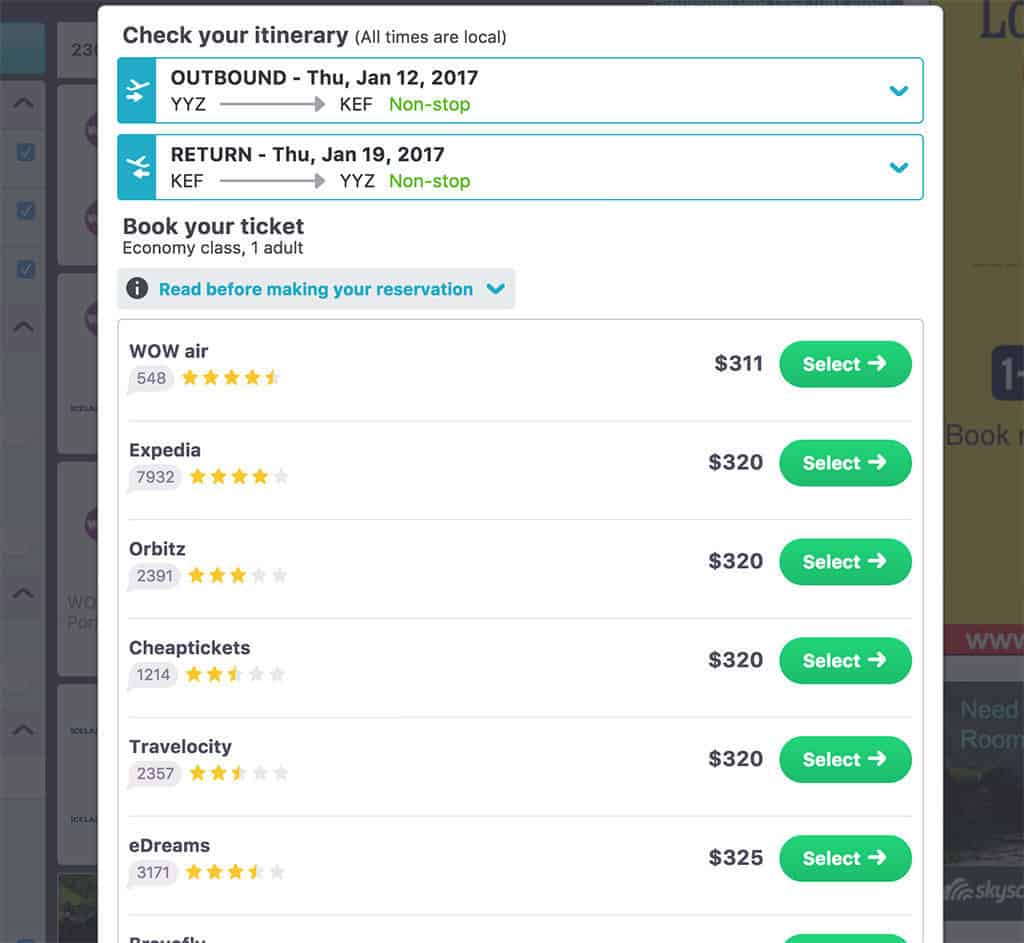We’re all used to using searching for flights in this day and age. You know which cities you’re going from and to and you pick the dates. If you’re lucky, the search engine will let you be flexible on dates by say +/- 3 days. After your results are in you’re able to filter. Now the fundamental assumption here is that you know exactly where you want to go and when. What if you don’t?
That’s why I wanted to share with you guys this idea of an “everywhere” search. I’ve seen this feature added in a few places but someone that’s done it really well is Skyscanner. The truth is that I’ve known about them for a long time. When I was an exchange student in Europe, I found out about this search engine and started religiously using it because it was able to do searches on more low cost European airlines than some of the ones I was used to using such as Kayak.
As a backpacker with no specific dates I was tied down to and as someone that was in Europe for the first time ever, I loved that I could do open-ended searches.
Where do I want to go? Anywhere in Europe.
When do I want to go? Anytime this month.
Read more about Travel Deals
- Top National Rental Car Discount Codes
- Save With Radisson
- Essential Hertz Discount Codes
- Hyatt Corporate Codes And Discounts
- Our Best Travel Hacking Content
How to get the best deals in travel
- Hottest deals – Bookmark the travel deals page.
- Car rentals – stop getting ripped off and learn about car rental coupon codes.
- Hotels – Use corporate codes or get Genius 2 tier with Booking.
- Flights – Have you ever heard of the “Everywhere” feature?
- Insurance – Make sure you’re covered and learn more about where to buy the best travel insurance.
In This Article
How To Use Skyscanner’s Everywhere Feature
So why don’t we dive right into it. The following is a detailed walkthrough of how to use Skyscanner to do open ended searches
1 Enter Your Open Ended Search Parameters
This step is the key part. You have to enter in a From destination but what isn’t obvious is that you can enter a country instead of picking a specific airport. For the To destination, just type in “Everywhere”. The last part to truly make it open-ended is to change the dates to be “Whole month” and then choose either the specific month your’e interested in travelling in or just pick “Cheapest month”.
Yep it’s that easy!
2 Initial Search Results With Breakdown By Country
After that it’s smooth sailing because you’ll start with search results for the countries with the cheapest air ticket fare sorted in ascending order.
3 Pick Your Dates
The calendar feature makes things so easy because it essentially tells you the price for each departure date in the month.
Pick your departure (green for cheapest) and then once you have that, pick the return which will show you the corresponding price.
You can also look at the results in chart format.
4 Review Search Results
Skyscanner will then crunch through all the data from the providers it’s linked to and voila you
Now the question you probably have is, if it said $252 up above, why is it $311 in the final results? The reason for that is simple. Fares are changing all the time and Skycanner tries it best to store search results for every flight combination out there. That being said, it’ll never be perfect so you always want to make sure you get to this page to know for sure how much it’ll cost.
5 Pick Your Flight and Provider
The last step is to pick who you want to buy your ticket from. In this case WOW air is the cheapest but some of the bigger guys like Expedia are $9 more.
What About On My Phone?
Skyscanner has a mobile app where you can pretty much do the exact same thing so if you’re ever looking to do some trip planning or you need to make a last minute purchase. I’ve used it and it’s just as easy to do as on the desktop.
Happy hunting!
What you should read next
Travel Resources For Your Next Trip
If you’re in the process of planning your trip and putting together your itinerary, these are genuinely the best resources that the Going Awesome Places team stands by 100%.
Credit cards: Don’t get burned by hidden fees on top of terrible exchange rates. When we travel now, we use the Wise Card. Simply load it with the currency you need before you go and use it as a regular VISA or their digital wallet card. Use their free app to track how much you have and top up when you need to.
Flights: Of all the booking search engines, Skyscanner is the most helpful and easy to use thanks to their Everywhere feature. Kayak is also another that’s we will often check as well.
Car Rental: If you’re looking to save money, these car rental coupon codes will be a true game-changer. Otherwise, DiscoverCars and RentalCars are great places to start.
Airport Parking: You’ll need a spot to leave your car at the airport so why not book a spot at a discount. Use code AWESOME7 to get at least $5 off at Airport Parking Reservations or Park Sleep Fly packages.
Data: We’ve been a huge fan of wifi hotspot devices like PokeFi because their rates are so good and you can use it globally but recently, we’ve really loved using eSIMs. The best one is Airalo. Save money by getting region-specific eSIMs and use referral code WILLIA9500 to get $3 USD credit on your first purchase. Ubigi is another one that we’ve had success with where they uniquely offer 5G coverage. Use code AWESOME10 to save 10% on your first order.
Hotels: Our go-to is Booking.com because they have the best inventory of properties including hotels and B&Bs plus they have their Genius tier discounts. The exception is Asia where Agoda always has the best prices. TripAdvisor is also useful for reviews and bookings.
Vacation Rentals: Your first instinct will be to check Airbnb but we always recommend checking VRBO as well if you’re looking for a vacation rental.
Tours: When planning our trips, we always check both Viator and GetYourGuide to at least see what’s out there in the destination that we’re going to. They often have different offerings and prices so check both.
Travel Insurance: Learn how to buy the best travel insurance for you. This isn’t something you want to travel without.
- Insured Nomads – Popular insurance provider for frequent travelers and comes with great coverage and special perks.
- RATESDOTCA – Search engine Canadians looking for the cheapest insurance including multi-trip annual policies.
- SafetyWing – A perfect fit for long-term nomads.
- Medjet – Global air medical transportation.
- InsureMyTrip – Best for seniors, families, and those with pre-existing conditions.
If you need more help planning your trip, make sure to check out our Travel Toolbox where we highlight all of the gear, resources, and tools we use when traveling.