Now have the power to do open ended search for flights based on regions
You’ve probably heard or seen that Google has gotten into the flight search game. What you didn’t know is they have an awesome cool new feature called Explore that’s kind of a hidden feature for now (one of many Google secret projects). Read a bit more to find out what it’s for and what it does. This is some pretty exciting stuff that I just couldn’t hold to myself! Google Flights Explore is an awesome tool!
Read more travel tips
- Best travel quotes to inspire wanderlust with photos
- How to pack like a minimalist
- Learn how to save money on car rentals
- Review of Skyroam wifi hotspot
- Gifts for travellers that they’ll actually want
How to find the best travel deals?
- Hottest deals – Bookmark the frequently updated travel deals page.
- Car rentals – Save the most money through car rental coupon codes.
- Hotels – Use corporate codes or get Genius 2 tier with Booking.
- Flights – Have you ever heard of the “Everywhere” feature?
- Insurance – Make sure you’re covered for all of your adventure activities with the best travel insurance.
In This Article
So let’s set the stage:
- You’re starting to do some trip planning.
- You kind of have an idea of when you’d want to go and how many vacation days you want to take but you’re at a stage where you’re still pretty flexible with dates.
- First thing you usually start thinking about is flights.
- Okay great…you pop open Kayak and/or Hipmunk + whatever else you fancy and maybe with even Google Maps open you pick a few places you could do a round trip on and guesstimate some days.
- Whether you can narrow down the place or dates down it doesn’t matter because before you know it, you probably have 20 tabs open searching tons of combinations and permutations for dates/locations that can give you the cheapest price.
- You’re probably thinking to yourself. “There’s got to be a better way to do this.”
Introducing Google Flights – Explore:
- SkyScanner is a site that has a neat concept of being able to pick “Everywhere” in the TO: field of the search and for a long time it was the only one that offered it.
- Google has now made it possible to do the following:
- From one particular location you can chose a destination that isn’t specific to a city or airport.
- You can now search: YYZ -> United States or YYZ -> Europe or YYZ -> South East Asia.
- You get this awesome day by day bar graph breakdown with the lowest price highlighted and average price in the form of a dotted line.
- It’s seriously so dead easy to use.
- What’s more is that you can further filter the data by # of connections, alliances, duration, outbound time and return time.
- Limitations:
- The consolidated groupings like “United States”, “Europe” or “South East Asia” are limited to what Google has programmed so far and you can only search for trip lengths from 0-14 days.
- You are also limited to whatever OTA or supplies/carriers Google has connected to so far so there may still be a low cost carrier that isn’t on there so you still have to be a bit smart about it.
- What I love about this is the possibilities of this down the road once Google has a more complete listing of airlines.
- Instead of opening all those tabs, you can almost do it with one click of a button using Google Flights – Explore.
Screenshots of What’s Happening:
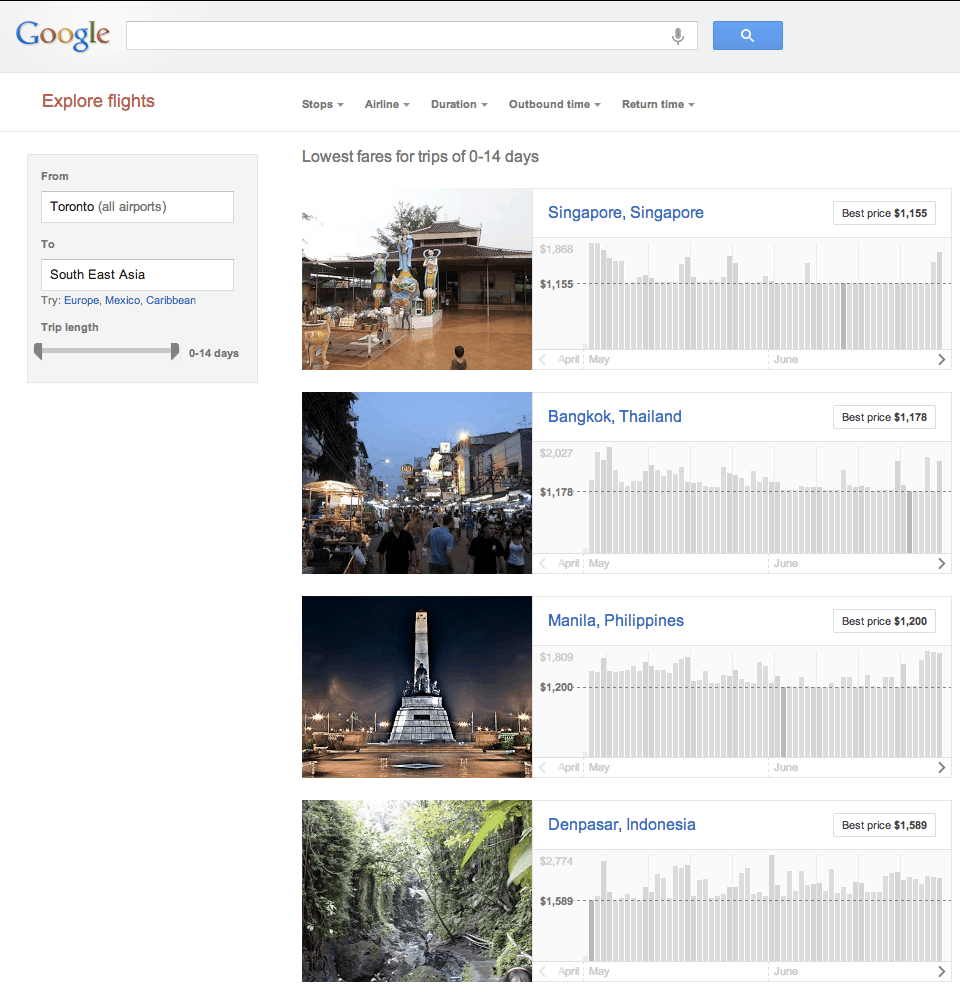
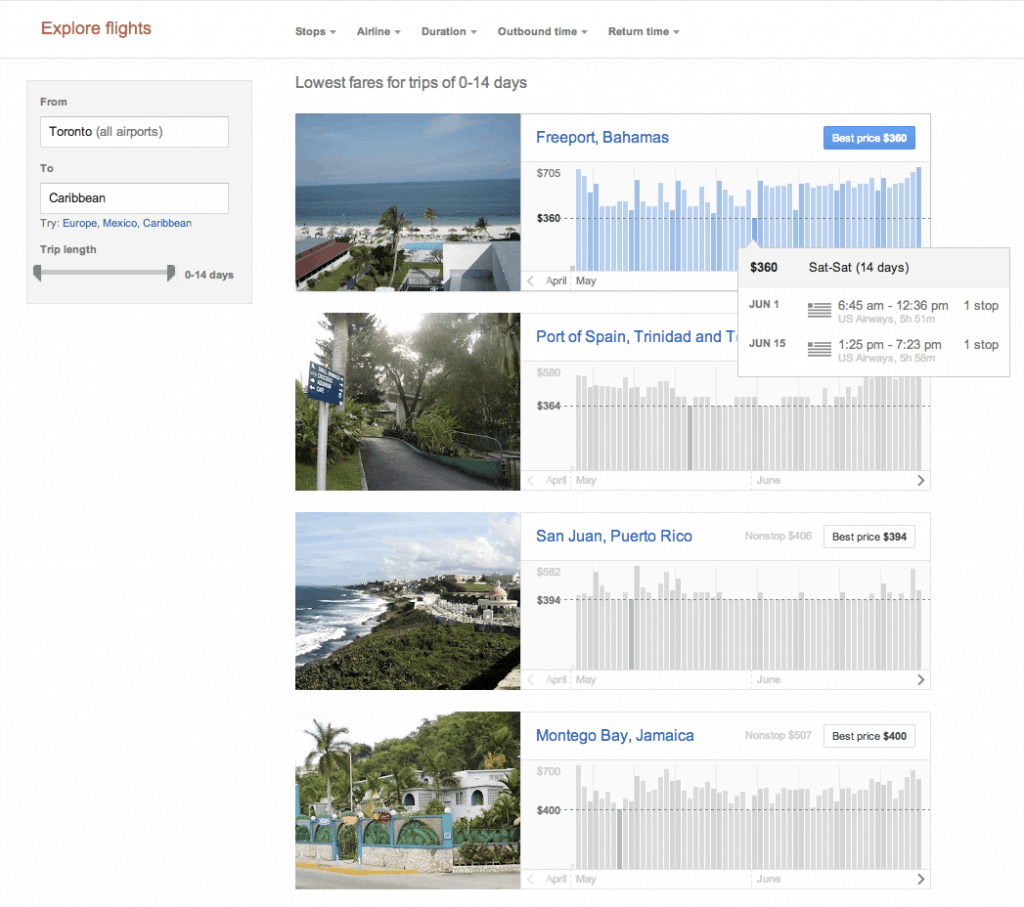
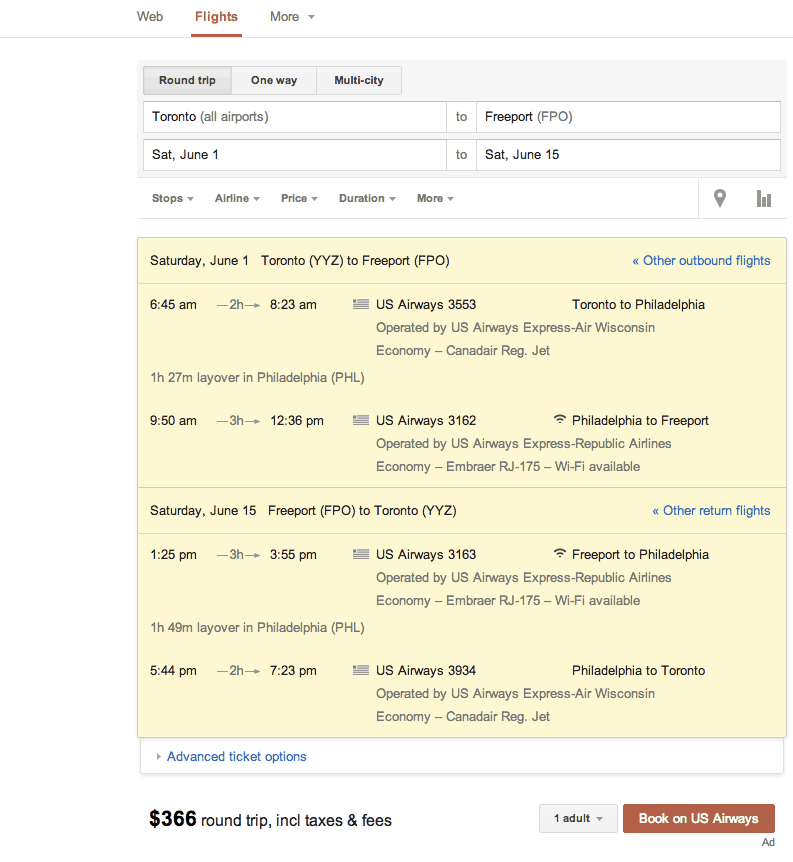
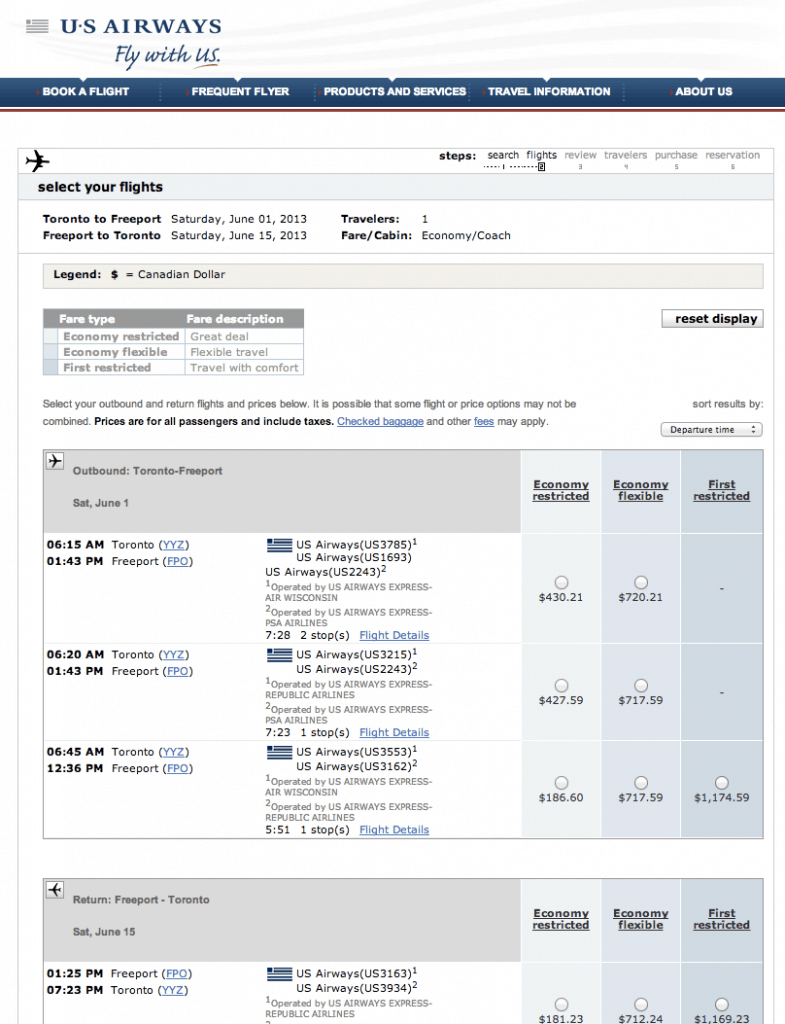
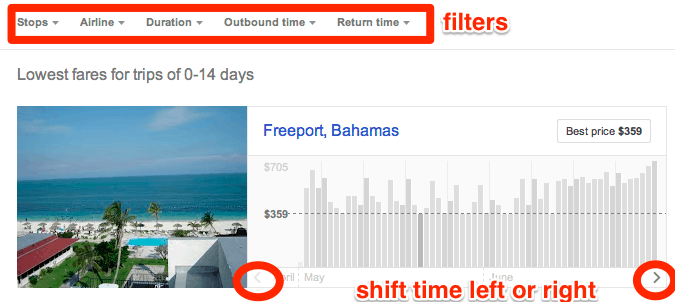
Final thoughts
Now go forth with this new knowledge and travel!
Find Google Flights Explore here.
What you should read next
Travel Resources For Your Next Trip
If you’re in the process of planning your trip and putting together your itinerary, these are genuinely the best resources that the Going Awesome Places team stands by 100%.
Credit cards: Don’t get burned by hidden fees on top of terrible exchange rates. When we travel now, we use the Wise Card. Simply load it with the currency you need before you go and use it as a regular VISA or their digital wallet card. Use their free app to track how much you have and top up when you need to.
Flights: Of all the booking search engines, Skyscanner is the most helpful and easy to use thanks to their Everywhere feature. Kayak is also another that’s we will often check as well.
Car Rental: If you’re looking to save money, these car rental coupon codes will be a true game-changer. Otherwise, DiscoverCars and RentalCars are great places to start.
Airport Parking: You’ll need a spot to leave your car at the airport so why not book a spot at a discount. Use code AWESOME7 to get at least $5 off at Airport Parking Reservations or Park Sleep Fly packages.
Data: We’ve been a huge fan of wifi hotspot devices like PokeFi because their rates are so good and you can use it globally but recently, we’ve really loved using eSIMs. The best one is Airalo. Save money by getting region-specific eSIMs and use referral code WILLIA9500 to get $3 USD credit on your first purchase. Ubigi is another one that we’ve had success with where they uniquely offer 5G coverage. Use code AWESOME10 to save 10% on your first order.
Hotels: Our go-to is Booking.com because they have the best inventory of properties including hotels and B&Bs plus they have their Genius tier discounts. The exception is Asia where Agoda always has the best prices. TripAdvisor is also useful for reviews and bookings.
Vacation Rentals: Your first instinct will be to check Airbnb but we always recommend checking VRBO as well if you’re looking for a vacation rental.
Tours: When planning our trips, we always check both Viator and GetYourGuide to at least see what’s out there in the destination that we’re going to. They often have different offerings and prices so check both.
Travel Insurance: Learn how to buy the best travel insurance for you. This isn’t something you want to travel without.
- Insured Nomads – Popular insurance provider for frequent travelers and comes with great coverage and special perks.
- RATESDOTCA – Search engine Canadians looking for the cheapest insurance including multi-trip annual policies.
- SafetyWing – A perfect fit for long-term nomads.
- Medjet – Global air medical transportation.
- InsureMyTrip – Best for seniors, families, and those with pre-existing conditions.
If you need more help planning your trip, make sure to check out our Travel Toolbox where we highlight all of the gear, resources, and tools we use when traveling.

